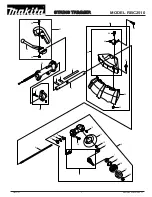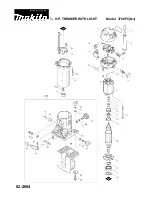OccuSwitch DALI
User Guide
Page 21
To design the OccuSwitch DALI in any application, the
designer must:
1 Select the number of control areas to use and define
the position of the sensors .
2 Choose the OccuSwitch DALI type(s) to use: stand-
alone, linked or controlled from a central building
management system .
3 Choose or design the mode that each OccuSwitch DALI
needs to work in .
Each of these steps is explained in more detail in the
subsections of chapter 3 .2 .
The number of OccuSwitch DALI to be used in an
application on one hand depends on the area that needs
to be covered by the sensors and on the other hand on the
number of output luminaires to control .
3 .1 .1
Luminaire output
The DALI output of the OccuSwitch DALI can be loaded
with a maximum of 15 DALI drivers or extension sensors .
As each luminaire is usually controlled by one driver, the
maximum area to be controlled by one OccuSwitch DALI
is restricted to 15 drivers . This number is reduced when
using one or more extension sensors: each extension
sensor counts as one DALI driver . The maximum number
of extension sensors per OccuSwitch DALI is 2 . In this case
the maximum number of DALI drivers will be reduced (see
also Table 7 in chapter 2 .1 .4) .
If the lighting requirements for an area require more than
15 luminaires, the area should be split in to sub areas . Each
of these sub areas can then be controlled by a separate
OccuSwitch DALI .
3 .1 .2
Use area
The OSD is detecting movement for occupancy and
measuring light levels for daylight depending control .
The detection area of the OccuSwitch DALI is defined by
the detection limits of its movement detection sensor and
its light sensor . To ensure a reliable working, the number of
OccuSwitch DALI in the application must be defined with
these detection fields in mind .
The detection area of the OccuSwitch DALI and the
extension sensor depends on the height of the ceiling
where it is installed . In this manual, an installation height
between 2 .5 and 3 .5 meter
1
is assumed .
D
Note
If you want to use the OccuSwitch DALI in an
application with a ceiling height of less than 2 .5
meters, the detection area is significantly smaller .
Please contact your local Philips representative for the
exact dimensions .
D
Note
Use of the OccuSwitch DALI in an application with
a ceiling height of more than 4 meters may result
in unreliable movement detection, and is therefore
advised against .
Movement detection
At a ceiling height of 3 meter, the maximum movement
detection area of both the OccuSwitch DALI and the
extension sensor is 6 by 8 meter . All over this zone, the
OccuSwitch DALI or extension sensor can detect relatively
large movements . In the center of this zone (an area of 4
by 5 meter), it is more sensitive and can detect even small
movements of a couple of centimeters . The size of these
detection areas will change if the ambient temperature
comes close to or is equal to human body temperature
(approximately 30°C) . The sizes of the detection areas
given are at 20°C ambient temperature .
When a part of the sensor’s viewing area should not be
used for movement detection, the area of movement
detection can be partially reduced by the retractable
view shield (see Figure 8) .
Figure 7: Movement detection range
= OccuSwitch DALI is optimized for this range .
3
Application design
8m
5m
6m
4m