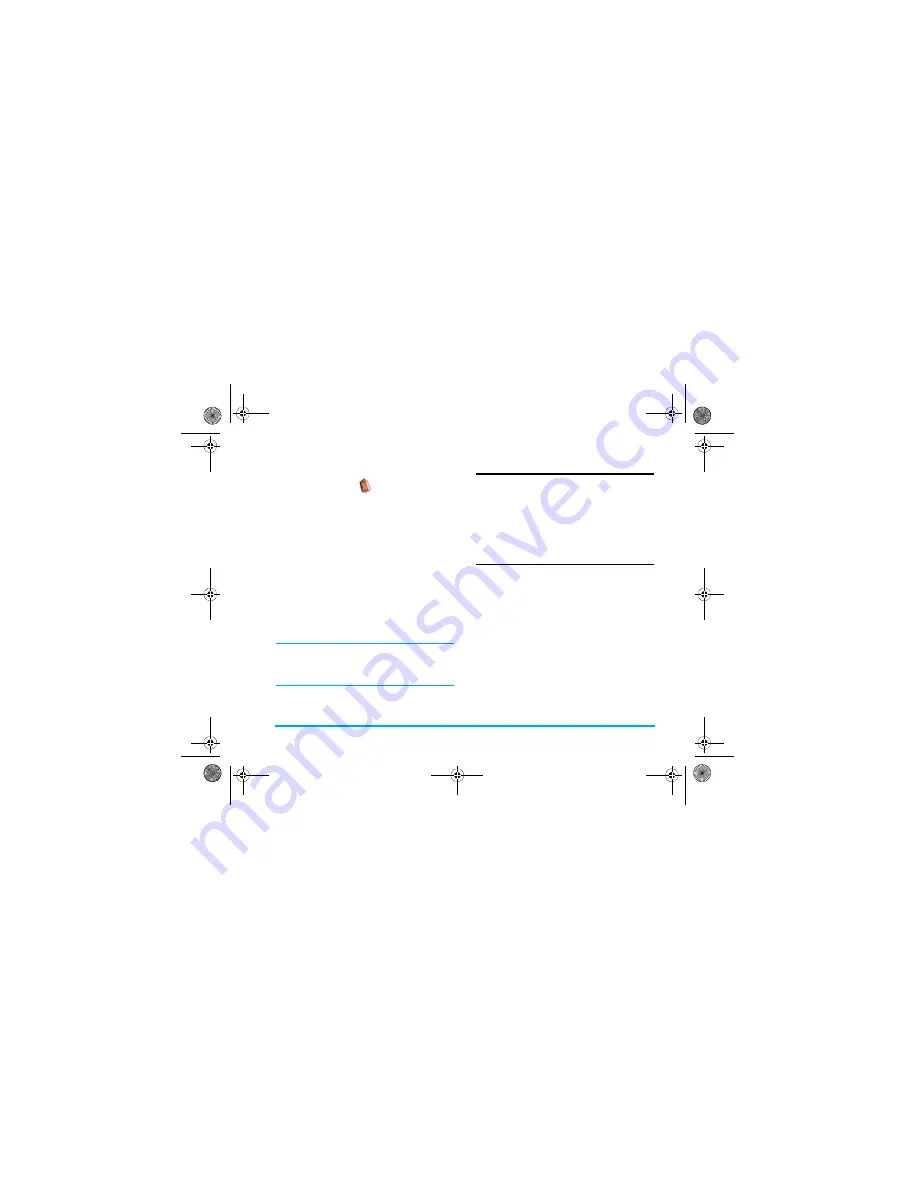
2JQPGDQQM
2JQPGDQQM
Your phone features two phonebooks. The SIM
phonebook is located on your SIM card and the
number of phonebook entries you can store depends
on the SIM card. The second phonebook (Smart
phonebook) is integrated in the phone memory and
the maximum number of name cards you can store is
500. (a namecard can consist of a name, 5 phone
numbers, email address, company name, address,
postal code and a note).The latter is the default
phonebook, but the entries in the two phonebooks are
combined, sorted and displayed as a list. When you
add a new contact to your phonebook, the new
contact will only be added to the phonebook you have
selected.
You can store up to 500 name cards provided other
feaures in the phone such as Organizer, Schedules,
Sound, Pictures and Videos, etc) did not use up a
large amount of the phone's memory space.
.KUV
The phone list displays a list of names. An icon on the
right of each name indicates its storage location. If its
a SIM card phonebook entry, there will be a SIM card
icon, if its a Smart phonebook record, there will be a
default number field icon (if you have not entered the
phone number, the field icon of your entry will be
displayed).
'PVGT
1. In idle mode, press
to enter the main menu.
2. Select
2JQPGDQQM
>
'PVGT
or press
in idle
mode to enter the phonebook list directly.
3. Press
/
to select an entry, press
to call
the number directly, or press
/
1RVKQPU
to
carry out the following operations:
Option
Description
#FFPGY
Create a new phonebook entry
5GCTEJ
Enter the first letter of the name you
wish to search.
&KCN
Dial the selected number. The options
include:
&KCN
or
*CPFUHTGGFKCN
.
5GPF5/5
Send a SMS to the selected contact.
Πηιλιπσ588.βοοκ Παγε 65 Φριδαψ, Μαρχη 17, 2006 5:04 ΠΜ
BABT CE Certification Application
4.1_Special Instructions
















































