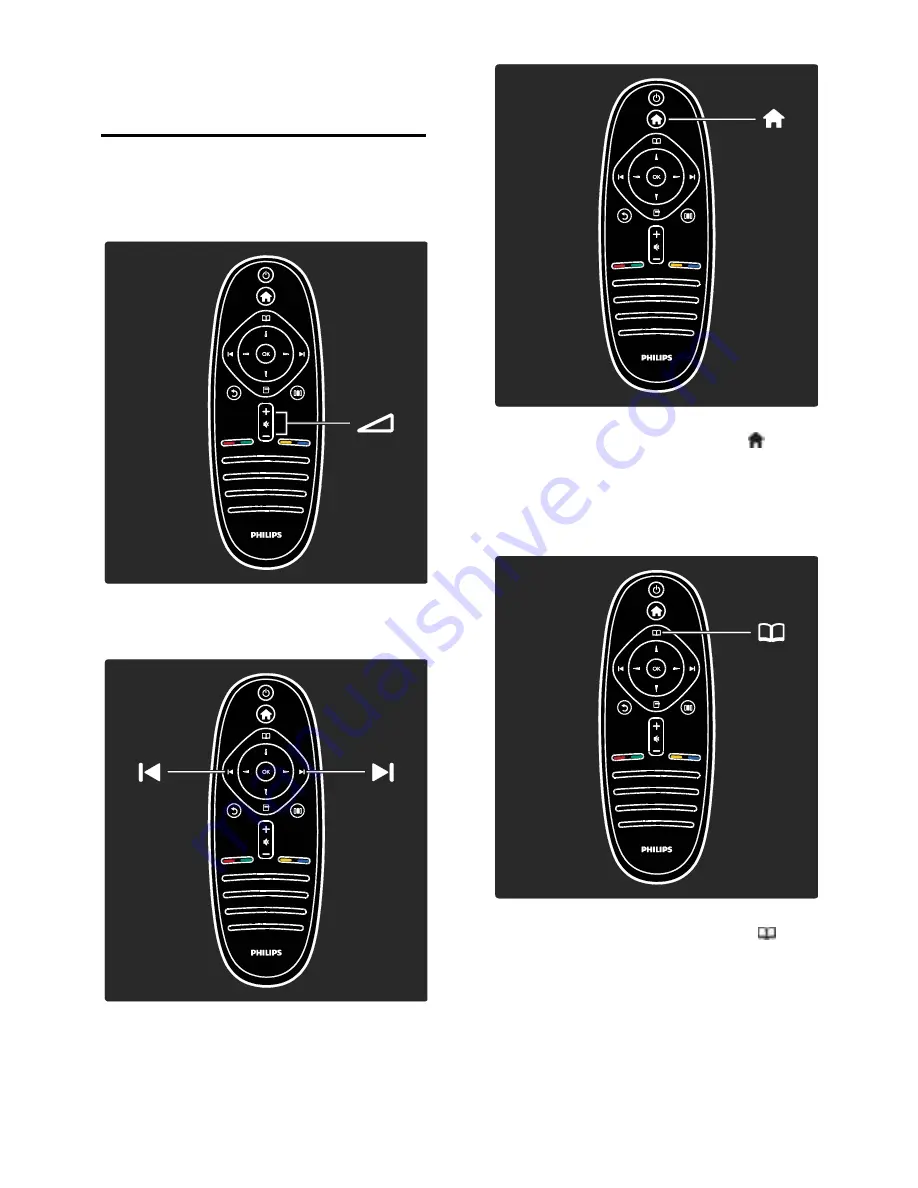
EN 4
1
Get started
TV Tour
The remote control
To adjust the volume.
To switch TV channels.
To open or close the
Home menu .
In the Home menu, you can access
connected devices, picture and sound
settings and other useful features.
To open or close the
Browse menu
.
In the Browse menu, you can access
Teletext, the channel list or the Electronic
Programme Guide (EPG)*.
*EPG is not available in all countries.



















