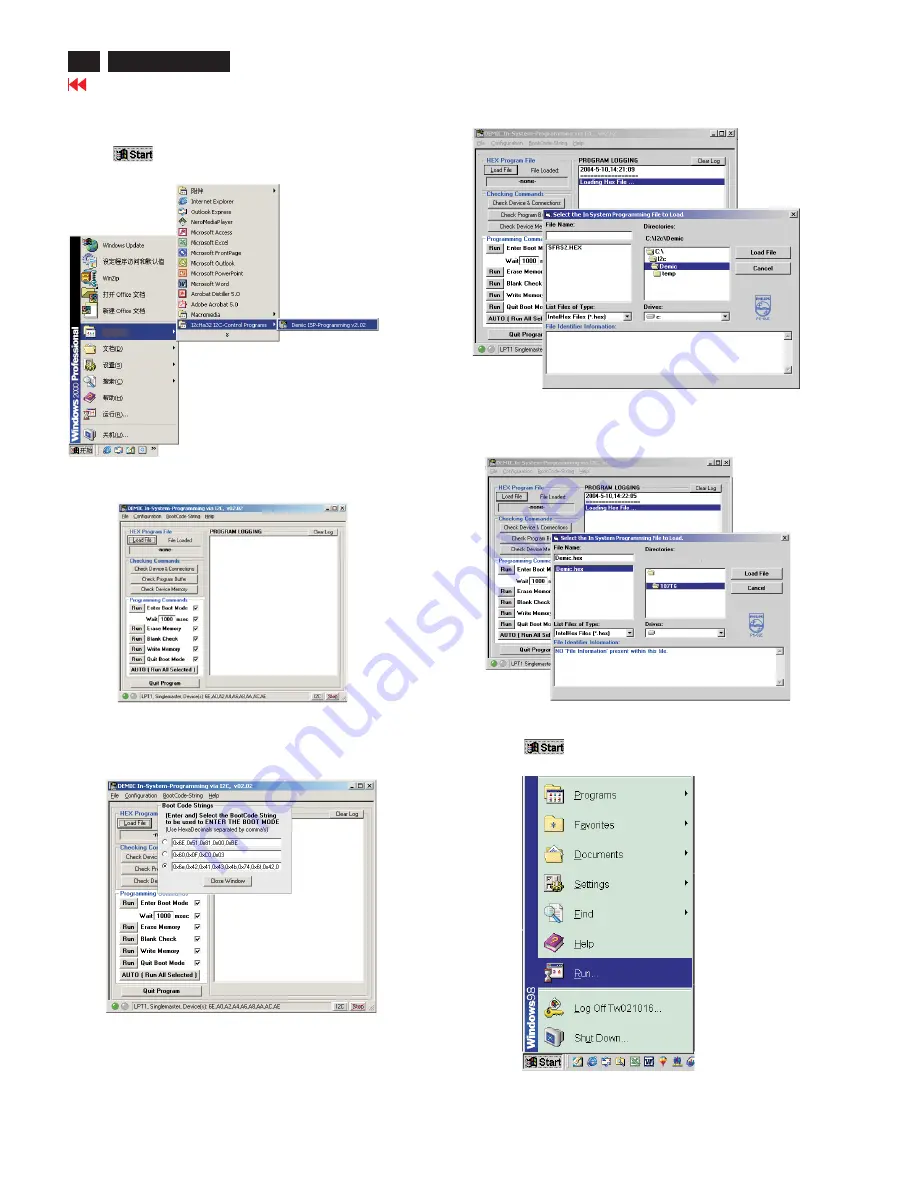
22
107T6 CRT
Go to cover page
Programms
Fig. 8
1. Click
, choose Run at start menu of Windows95/98 as
shown in Fig. 13.
Fig. 13
1. Click
, choose programs at start menu of Windows95/98 ,
find I2cHaI2c-Control Programs as shown in Fig. 8.
ISP (In System Program)
Step 2. Load Hex file and input the bootcode.
Fig. 9
3. Click Bootcode-string, choose the third row and input the
following codes ''0x6e, 0x42, 0x41, 0x43, 0x4b, 4x74, 0x6f,
0x42, 0x4f, 0x4f, 0x54'', then click ''close window''.
4. Click ''load file'', bring up the following window as shown in Fig 11.
(Fig. 10)
Fig. 10
5. Choose the Demic. Hex from C:\107T6, the left side of the window
will show the file name"Demic.hex", click "Demic.hex" of the left
side of the window, then click "Load file",shown as Fig. 12.
C:\107T6
C:\
C:
Fig. 11
Fig. 12
Step 3. Run EDID46 program.
2. Click the ''I2cHaI2c-Control Programs'',bring up the below
window as shown in Fig. 9.
Summary of Contents for 107T6
Page 9: ...Go to cover page Electrical Instructions 107T6 CRT 9 ...
Page 11: ...Go to cover page Electrical Instructions 107T6 CRT 11 ...
Page 33: ...33 107T6 CRT Go to cover page Wiring Diagram ...
Page 36: ...Go to cover page 36 107T6 CRT Main Board C B A 1 ...
Page 37: ...37 107T6 CRT Go to cover page Main Board C B A 2 ...
Page 39: ...39 107T6 CRT Go to cover page Video Board C B A 1 ...
Page 40: ...Video Board C B A 2 Go to cover page 40 107T6 CRT ...
Page 41: ...41 107T6 CRT Go to cover page Control Schematic Diagram C B A ...






























