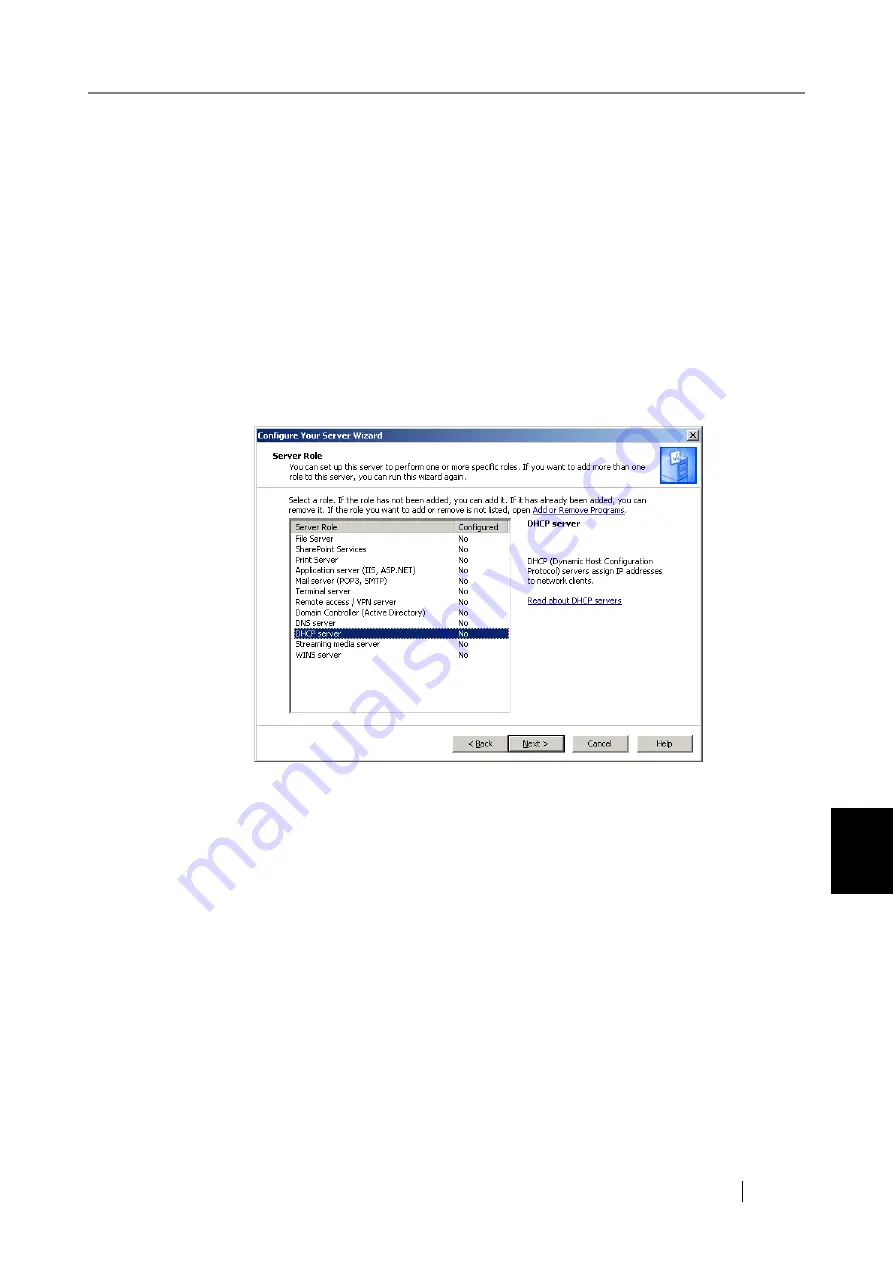
7.2 Adding the DHCP Server Component and Creating a Scope
Network Scanner fi-6000NS Associated Servers Setup Guide
51
D
H
CP Server
7
7.2
Adding the DHCP Server Component and
Creating a Scope
The following shows the procedure for adding the DHCP server component and creating a scope.
1. Select [Start] - [All Programs] - [Administrative Tools] - [Configure Your Server Wiz-
ard].
⇒
The "Configure Your Server Wizard" screen appears.
2. Follow the instructions on the screen and click the [Next] button until "Server Role"
appears.
3. Select [DHCP server] and click the [Next] button.
⇒
The confirmation screen appears.
4. Click the [Next] button.
⇒
The DHCP server component is added.
⇒
After adding the component, "New Scope Wizard" screen automatically appears.






























