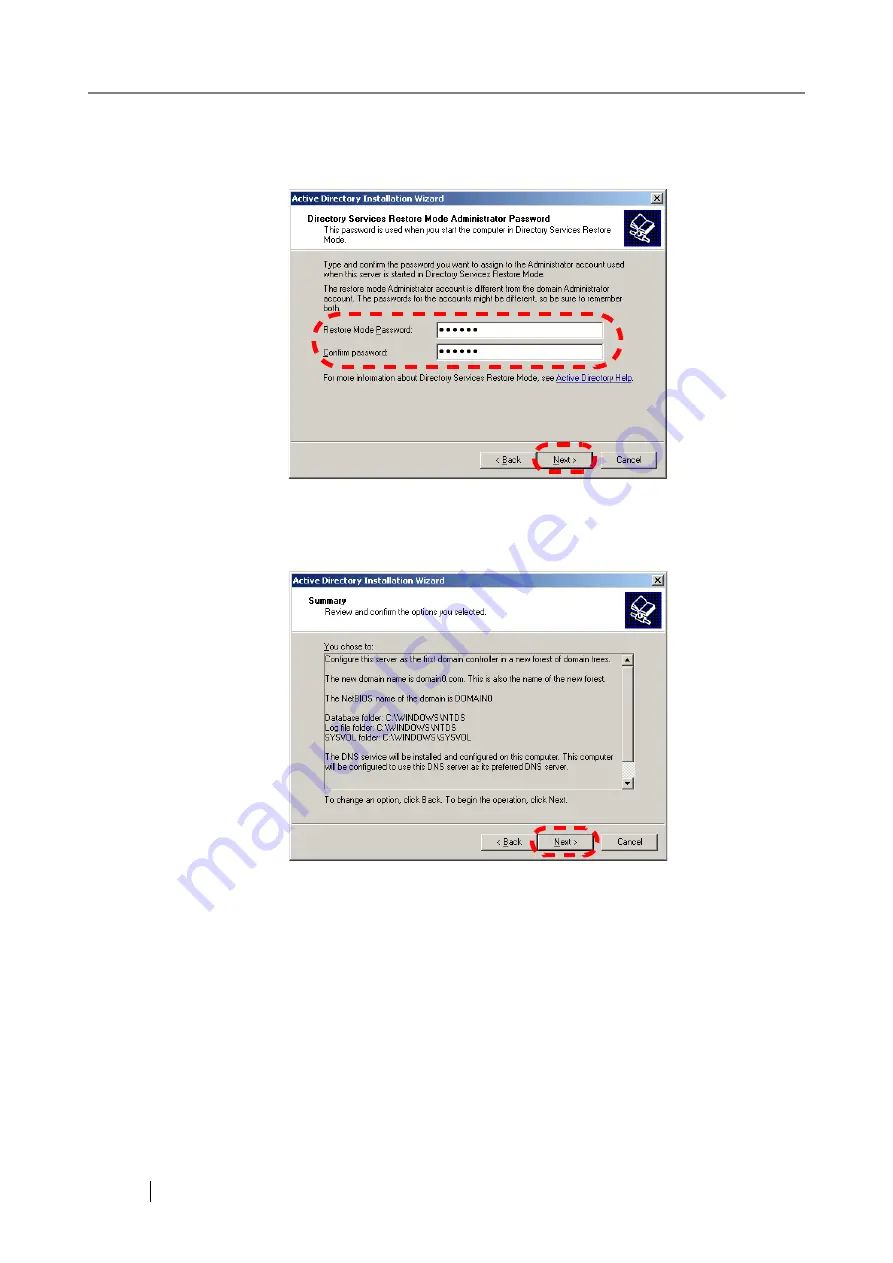
14
15. Enter a password to be specified when booting the operating system in "Directory
Service Restore Mode" in the "Restore Mode Password" and "Confirm password"
input fields, and click the [Next] button.
⇒
Each information you specified is displayed on the screen.
16. Confirm the displayed information and click the [Next] button.
⇒
Installing Active Directory and building environment begins. You are asked to insert the
CD-ROM of the operating system during the installation. Follow the instructions on the
screen.






























