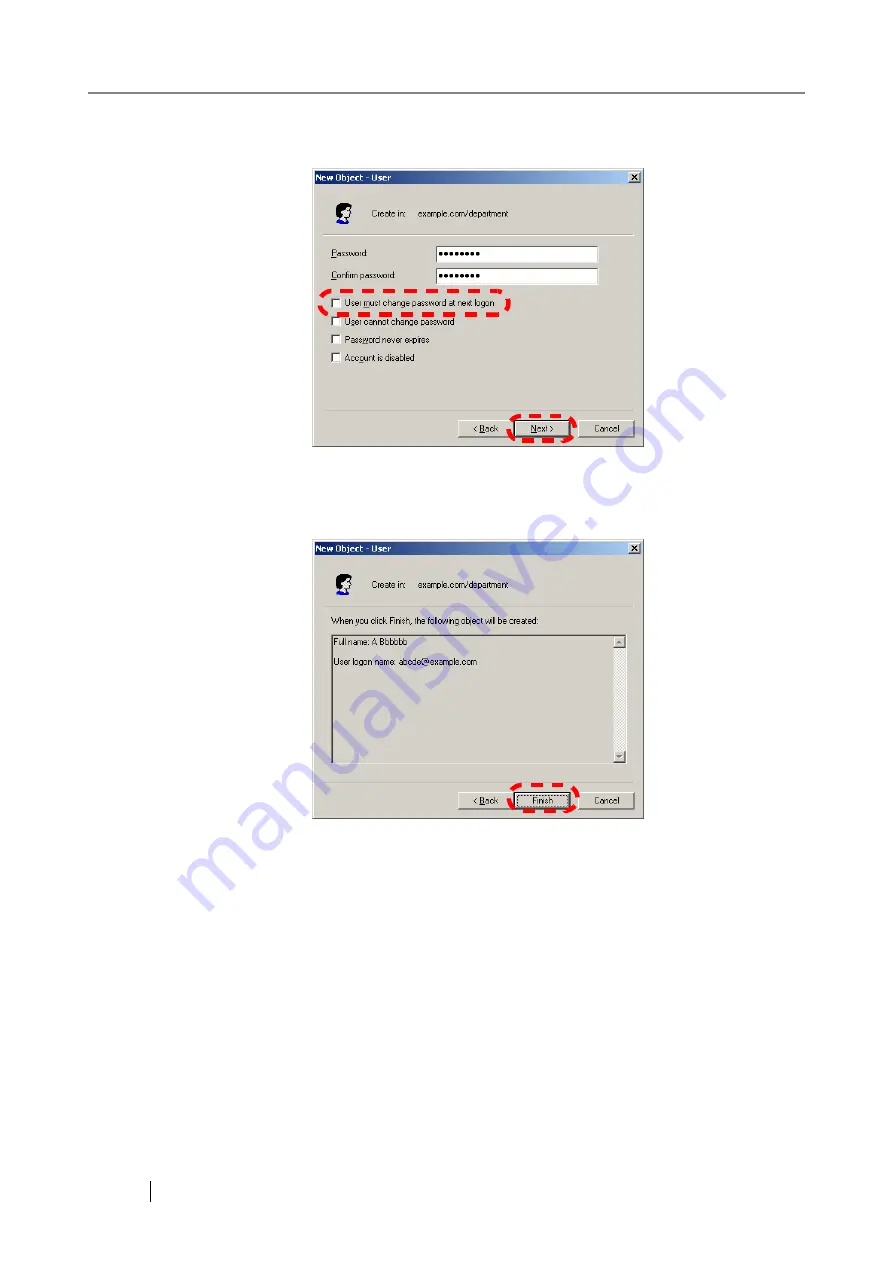
20
5. Clear the "User must change password at next logon" checkbox and click the [Next]
button.
⇒
The confirmation screen appears.
6. Confirm the specified information and click the [Finish] button.
⇒
The icon of the created user account is added to the list.