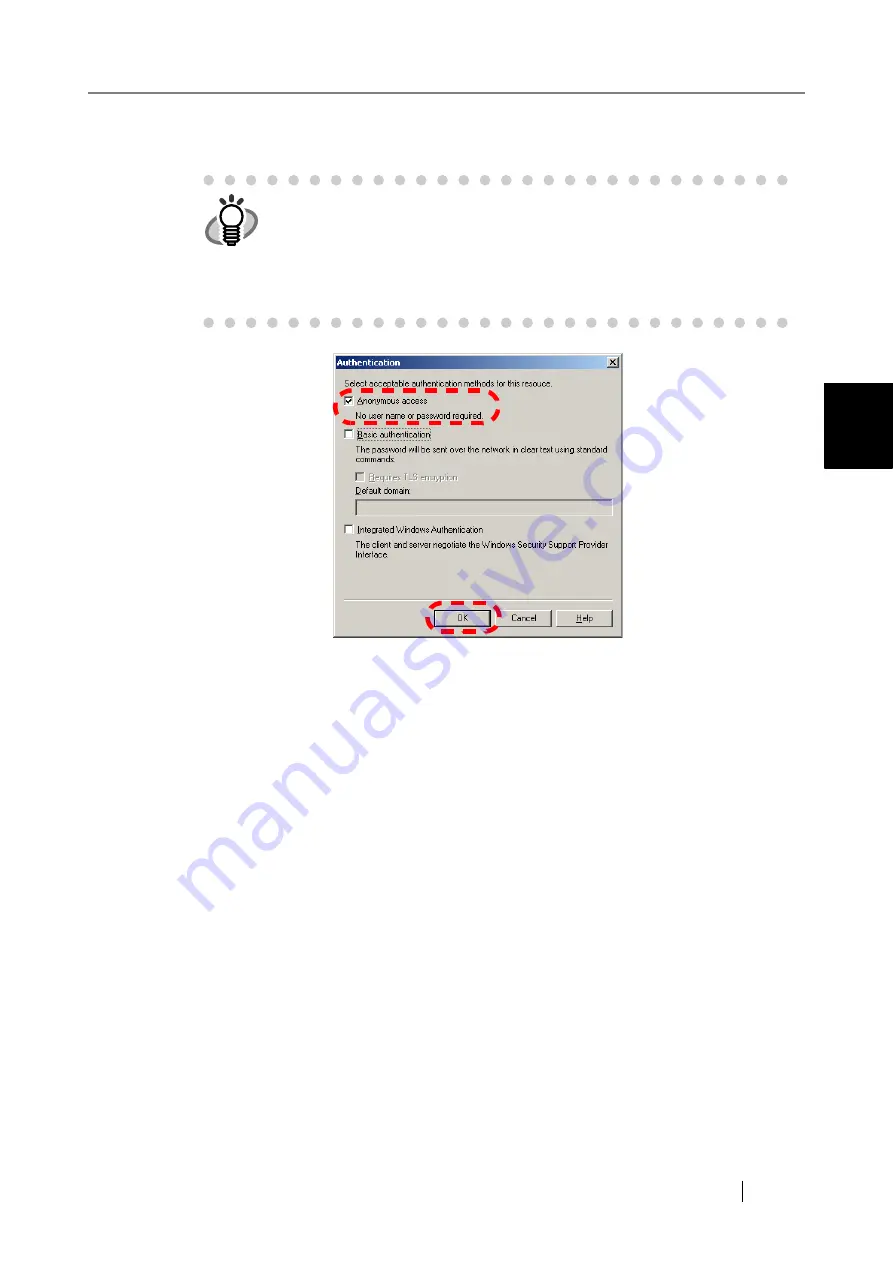
3.3 Changing SMTP Server Settings
Network Scanner fi-6000NS Associated Servers Setup Guide
31
Mail Server
3
4. Confirm that the "Anonymous access" checkbox is selected, and click the [OK] button.
If the "Anonymous access" checkbox is selected, an anonymous access will be accepted.
⇒
User authentication function is set.
HINT
If the "Anonymous access" checkbox is cleared, SMTP AUTH will be
enabled by requesting user authentication on sending e-mails.
If the "Basic authentication" checkbox is selected, the password will be
sent in cleartext using standard commands.
If the "Integrated Windows Authentication" checkbox is selected, the client
and server will negotiate Windows Security Support Provider Interface.






























