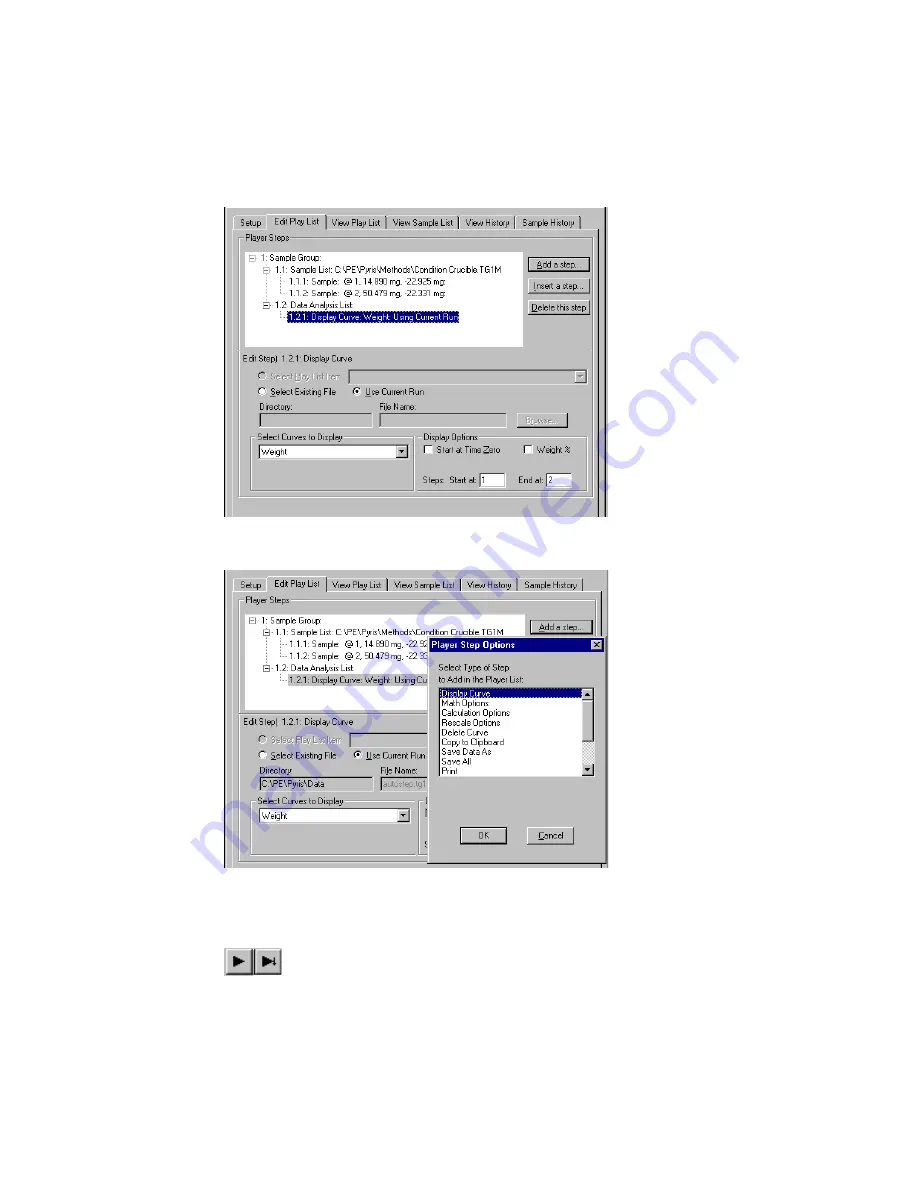
Running a TGA 8000 Autosampler Playlist . 93
the window's Close button in the upper-right-hand corner.
With Data Analysis List highlighted, click Add a step. Select Display Curve. Use
the default Use Current Run. This means that the curve from the current run will
be displayed after the run is over. Add a Pause line after this line if you want to be
able to view the curve.
10.
Once you add Display Curve to the Data Analysis List, other items become
available to add to the list.
11.
Save the play list by selecting Save Player from the File menu.
12.
Start playback of the play list by clicking on the Start at Top button or the Start at
Current Item button on the Player toolbar.
NOTE: If you select the Start at Current Step button, the focused item must be a main-level item,
that is, Prepare Sample, Data Analysis, or Sample Group. However, if you are in a Sample
Group, you can start a play list from a Sample line in the Sample List.
NOTE: If you select Go To Load, Go To Temp, or Hold at Temp from the control panel while a play
list is running, the current sample run will end and the playback of the play list ends.
Summary of Contents for TGA 8000
Page 1: ...TGA 8000 Installation and Hardware Guide THERMAL ANALYSIS...
Page 5: ...5 Safety and Regulatory Information...
Page 19: ...19 Prepare the Laboratory...
Page 25: ...25 Installing the TGA 8000...
Page 55: ...55 TGA 8000 Hardware Maintenance...
Page 68: ...68 TGA 8000 Installation and Hardware Guide...
Page 85: ...85 TGA 8000 Autosampler...
















