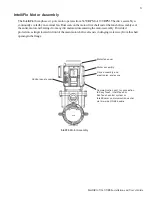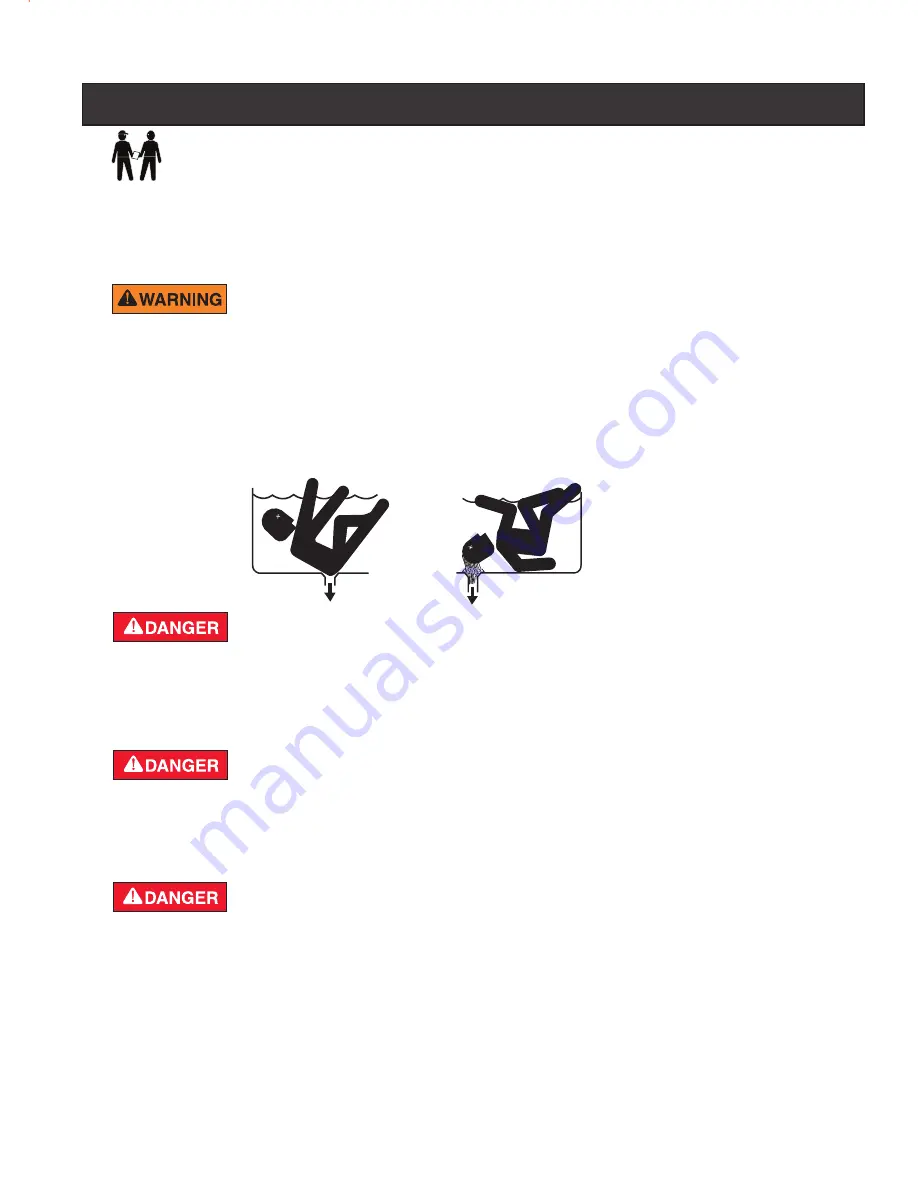
iii
IntelliFlo VS+ SVRS Installation and User’s Guide
Important Notice:
Attention Installer:
This manual contains important information about the installation, operation and safe use
of this product. This information should be given to the owner and/or operator of this equipment.
Please refer to
www.pentair.com
for all warnings and instructions related to the IntelliFlo
®
VS+SVRS pump.
Before installing this product, read and follow all warning notices and instructions
which are included. Failure to follow safety warnings and instructions can result in
severe injury, death, or property damage. Call (800) 831-7133 for additional free copies
of these instructions. It is absolutely critical that the suction plumbing be installed in
accordance with the latest national and local codes for swimming pools.
These instructions contain information for a variety of pump models and therefore some
instructions may not apply to a specific model. All models are intended for use in
swimming pool applications. The pump will function correctly only if it is properly sized
to the specific application and properly installed.
This pump produces high levels of suction, which can pose extreme danger if a
person comes in close proximity to an open pool or spa drain or a loose or broken
drain cover or grate. The IntelliFlo VS+SVRS pump, when installed according to the
manufacturer's instructions, is designed to help prevent injuries caused by body
entrapment in pools. This pump does not, however, protect against limb
entrapments, disembowelments (when a person sits on a broken or uncovered pool
drain) or hair entanglements.
This pump is not a substitute for properly installed and secured pool drain covers.
An ANSI/ASME A112.19.8 approved anti-entrapment drain cover must be used for
each drain. Pools and spas should utilize two drains per pump. If a drain cover
becomes loose, broken or is missing, close the pool or spa immediately and shut off
the pump until an approved anti-entrapment drain cover is properly installed with the
manufacturer's supplied screws.
The SVRS (Safety Vacuum Release System) feature of this pump is inactive during
priming. The SVRS feature is an integral part of a complete safety system. During
priming mode, the pump does not monitor blocked suction or discharge system
conditions. Swimmers should not be allowed in the pool during the "inactive" SVRS
mode. When "SVRS" text is not displayed on the control panel screen, the SVRS
system is disabled.
WARNINGS AND IMPORTANT SAFETY PRECAUTIONS
Body
F
oreA
rm
Upper
Arm
Leg
Join
t
Leg Joint
Leg Joint
Le
g Joint