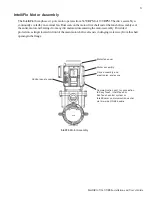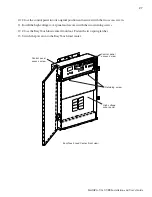17
IntelliFlo VS+ SVRS Installation and User’s Guide
External Control
This function is for programming speeds that will run when the IntelliComm power center controller sends it a
command. For example, Terminal 3 and 4 in IntelliComm will correspond to External Control Program #1. (5
and 6 to Ext Ctrl #2). Use the External Control feature to program the IntelliComm power center.
To access the Ext. Ctrl. menu:
1. Check that the green power LED is on.
2. Press the
Menu
button. “Settings” is displayed.
3. Use the
Up
or
Down
arrow button to scroll to “Ext. Ctrl.”.
5. Press the
Select
button. “Program 1” is displayed.
6. Press the
Select
button. “1100 RPM’ is displayed.
7. Press the
Select
button. The “RPM” number will highlight.
8. Press
Up
or
Down
arrow button to change the RPM setting.
9. Press the
Enter
button to save the setting. Note: To cancel any changes, press the
Escape
button to
exit without saving.
10. Press the
Escape
button.
11. Use the
Up
or
Down
arrow button to scroll to “Program 2”.
12. Repeat Step 5 through 9 to set Program 2, 3, and 4.12 Programmable Speeds.
Features: Quick Clean
This feature can be used to ramp the pump up to a higher RPM for vacuuming, cleaning, adding chemicals,
after a storm for extra skimming capability. Press the Quick Clean button (LED on) and then the Start/Stop
button (LED on) to start the pump at preset RPM and duration of time. When the Quick Clean cycle is
over it will resume regular schedules, it will be in the “Running Schedule” mode. 0
Programming for Constant Run
When programming a schedule for a Speed it can not be programmed with the same start and stop
times. However, it will run without stopping if it is programmed with the Start time set one minute
after the stop time. Example: A single speed will run non stop if programmed with a Start Time of
8:00 AM and a Stop time of 7:59 AM.