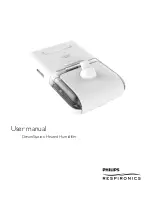27
After inserting the
cartridge, press
.
The plunger will now
move forward until it
makes contact with the
rubber of the insulin
cartridge.
When the plunger
stops moving forward,
“Completed!” will flash
three times on the display.
The screen will
automatically return to
“Replace Cart.” menu.
Press
once and the
remaining amount of
insulin will be displayed.