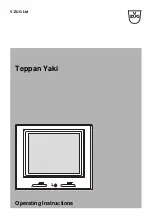EN 16
Automatic heat-up function
The automatic heat-up function temporarily increases the power
(setting ‘9.’) to heat the contents of the pan faster. This function is
available in all settings except setting ‘9.’.
Switching on the automatic heat-up function
The hob is switched on.
• Use the + button to select setting ‘A.’ (comes after ‘9.’).
‘A.’ and ‘9.’ flash alternately in the display.
• Use the - or the + button to set the desired power.
If you select power setting 4, ‘4.’ and ‘A.’ will flash alternately in the
display. (Attention! After 10 seconds, the cooking zone needs to be
reactivated before the + button can be used to increase the setting.
The - button then works as an off button).
• When the pan has reached the desired temperature, the automatic
heat-up function automatically switches off and the cooking zone
continues at the set power.
Tip
A quick way of setting ‘A.’ is by setting the cooking zone to ‘9.’ using the
- button and then touching the + button once for setting ‘A.’.
The below table shows the duration of the automatic heat-up function
for each power setting:
Setting
1
2
3
4
5
6
7
8
Seconds
50
90
150
220
320
540
150
240
Switching off the automatic heat-up function
The hob is switched on. ‘A.’ and the power setting flash alternately in
the display. The cooking zone is active.
• Touch the - button of the cooking zone.
A different power setting is shown in the display and ‘A.’ stops
flashing.
Or:
• Select setting ‘9.’.
Or:
• Touch the - and the + button for the cooking zone at the same
time.
The display shows setting ‘0.’, ‘A.’ stops flashing and the cooking
zone is switched off.
OPERATION