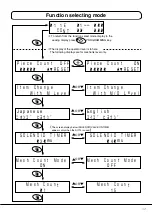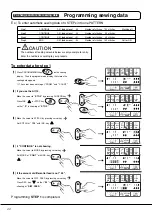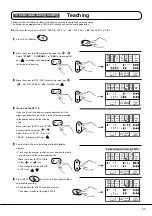Output counter function
Function selecting mode
Operator Level
Display
ON or OFF can be switched with PAT. CORRECT key
on the Mechanic Level (service personnel stage).
●
To reset the counter, press
key and
key simultaneously for more than 2 seconds.
Function
●
Whenever the final step is completed, the counter counts up one.
●
This counter can count up to 99, 999.
Switches
・・・・・・
To select ON or OFF (only on " Mechanic Level ").
・・・・・・
To go to the item changing mode screen (ITEM CHANGE).
・・・・・・
To return to the sewing mode display.
▲
▲
c
e
i
e
P
C o u n
O
F
F
▲ ▼ R E S T
0
0
0
0
0
t
E
N
c
e
i
e
P
C o u n
O
▲ ▼ R E S T
0
0
0
0
0
t
E
Item change
Display
Function
■
To call up each item number.
○
Select either " Operator Level " or " Mechanic Level " display.
○
If you call up the item number using " Mechanic Level " display, select " With M level ".
If you call up the item number using " Operator Level " display, select " Mechanic & Operator ".
Switches
or
・・・・・・
To select " Mech. Level " or " Mech. & Oper ".
・・・・・・
To go to the language select mode ( " Japanese " or " English " ).
・・・・・・
To return to the sewing mode display.
OR
▼
▲
▲
▲
m
I t e
C h a n
W i t h
M
L
v e l
e
e
g
m
I t e
C h a n
W i t h
M
L
v e l
e
e
/ O
g
Function selecting mode
Mechanic Level