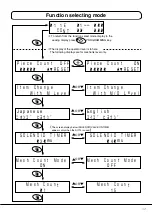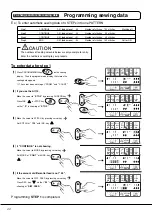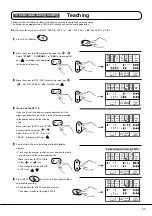Function selecting mode
CAUTION
CAUTION
The power must be kept on while the device is programmed
the sewing data . Therefore the machine could start unexpectedly.
Care should be taken to perform this procedure.
CAUTION
CAUTION
Only well-qualified technicians should program each function
in the Mechanic Level.
■
You can select each function or counter in this mode.
■
The function select mode has two types of displays as follows.
"O Level" denotes the functions for the operators.
"M Level" denotes that only well-qualified technicians can use
the functions.
○
To display the Operator Level
Turning on the machine displays the Operator Level.
○
To display the Mechanic Level
Turning on the machine while pressing
PROGRAMMING
key displays the Mechanic Level.
○
The following data is factory-set. Change the data according to the fabric to be sewn.
Table of Function selecting mode
Operator
Mechanic
Sewing data entered at the factory
Value which can be entered
●
●
ITEM
:
1
30 items from 1 to 30
●
●
PATTERN
:
1
4 patterns from 1 to 4
●
●
STEP
:
1
20 steps from 1 to 20
●
●
DIFF. FEED (differential feed ratio)
:
00
17 steps
●
●
STITCH (number of stitches)
0 to 999 stitches
:
All steps are factory-set at
000
.
●
●
CODE
:
All steps are factory-set at
E
.
E (to return to the previous pattern),
C (to proceed to the next pattern)
●
●
MODE
:
CONTINUE
START
/
CONTINUE
/
END
●
Output count
:
OFF
ON
/
OFF
●
Change of Item number
:
Mech. Level
With Mechanic level
/
Mechanic & Operator
●
Language to be used
:
English
Japanese
/
English
●
Solenoid valve ON time
:
030
ms
010 ms to 100 ms (0.01 sec. to 0.1 sec.)
●
Mesh counter
:
OFF
ON
/
OFF
●
Mesh counter (stitches)
:
01
stitches
01 to 99 stitches
PROGRAM
PROGRAM
プログラム
プログラム
ON