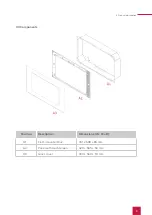10 Technical data
23
▪
Switch on the panel by pressing the On/Off button (B9) again.
9.1.2 Disconnecting the panel from the power supply
If the problem cannot be solved by restarting the panel, you must disconnect the panel from the
power supply.
▪
Disconnect the circuit breaker of the panel in the building’s control cabinet for at least one
minute.
9.2 Windows has unrecoverable problems
If the Windows user interface shows unrecoverable problems, the operating system can be re-
set to factory settings. If you have created an image with the PEAKnx Recovery USB flash drive
after commissioning, you will find further instructions for restoring the image in the quick start
guide of the recovery USB flash drive.
9.3 Technical support
If you experience problems with your Controlpro, please contact our PEAKnx
Support Team:
▪
Mail: [email protected]
▪
Create a support ticket: support.peaknx.com/?lang=en_US
▪
Phone: +49-6151-279 1825
10 Technical data
Supply
Power supply
15 - 20 V DC, Max. current: during operation: 4 A, during the
PC boot process: 4.5 A (at 15 V)
Connection terminal
0.75 to 1.31 mm² usable wire cross-section
KNX bus voltage
19 V to 33 V
Fuse
4 A, slow blow
Power consumption
Operation: 40 W
Operation (Full load): 51 W
Standby: 1.5 W
Summary of Contents for Controlpro PNX11-20001
Page 1: ...V 2 1 1 Controlpro User manual EN...
Page 27: ...Declaration of conformity 27...
Page 28: ...www peaknx com...