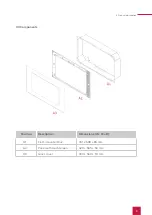20
7 Initial commissioning and operation
7 Initial commissioning and operation
Caution
Avoid damage to the panel due to early commissioning!
▪
Note the climatic conditions at the installation site!
▪
Before switching on the mounted device, the device must have adapted to the clima-
tic conditions at the installation site.
▪
Temperature and humidity differences can cause damage to the unit.
Tip:
After commissioning and setting up the panel, we recommend that you create a back-
up using the optionally available recovery USB flash drive from PEAKnx. Further instructions
can be found in the corresponding Quick Start Guide.
Caution
Avoid damage to the panel!
▪
The touch-sensitive surface can easily be damaged! Use only your fingers or a touch-
pen to operate the panel. Do not use sharp or pointed objects.
7.1 Switching the Controlpro on and off
Note:
In delivery state, the panel automatically logs on with the user name
Controlpro without a password. After the login, additional users can be added at any time or
further settings may be changed in the Windows Settings.
The On/Off button (B9) is accessible when the glass cover is removed.
Switching the panel on
▪
Briefly press the On/Off button.
The operating system will boot.
When the panel is on, the blue LEDs on the front USB ports light up.
Switching the panel off
▪
Briefly press the On/Off button to switch off.
Summary of Contents for Controlpro PNX11-20001
Page 1: ...V 2 1 1 Controlpro User manual EN...
Page 27: ...Declaration of conformity 27...
Page 28: ...www peaknx com...