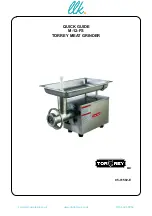EN
143
Product overview
3.
Let the tool run at no-load speed for about
a minute and check if the installed wheel
runs flawlessly. The best grinding re-
sults can be achieved with a 30° to 40°
approach angle. Move the tool back and
forth with moderate pressure.
4.
To switch off the tool, release the on / off
switch
6
. If the on / off
switch
6
is locked,
press the lower part of the switch to un-
lock it.
1
Grinding guard
2
Spindle lock button
3
Inner flange
4
Outer flange
5
Auxiliary handle
6
On / Off switch
7
Battery release switch
8
Soft grip
9
Battery (not included)
Using the tool
Caution!
Only use grinding wheels
(thickness 6 - 8 mm) for grinding.
1.
Make sure your workpiece can not slip
and hold the tool firmly.
2.
To switch on the tool, press the lower
part of the on / off switch
6
and push the
switch forward. Pressing the top part of
the on / off
6
switch locks it in on position.
Slide the battery
9
(not included) onto
the charger and check its LED:
Red:
Charging
Green:
Battery is fully charged
Flashing Red:
Battery is defective
Flashing Green:
Battery is too hot/ cold
2
CHARGE BATTERY
Plug the charger (not included) into a
suitable wall socket.
Caution!
Only use the provided bat-
tery adaptor in order to charge the
battery.
The tool is intended for roughing and grinding
of metal and stone materials without the use
of water when equipped with a suitable disc
and the appropriate guard.
Intended use
The tool is not intended for commercial use.
Any other use or modification to the tool is
considered as improper use and could cause
considerable dangers.
6
8
9
5
2
1
2
1
7
4
3