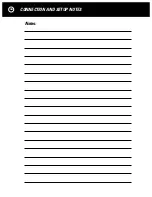22
SETTING UP YOUR D 3 continued
AUDIO OUTPUT
In this section you will be able to set up some of your D 3’s more advanced audio features.
AUDIO OUT
This sets both the HDMI audio output and the analog
audio output together. It does not affect the coaxial and
optical digital outputs.
- HDMI AUTO, the D 3 HDMI jack automatically outputs
only the number of HDMI audio channels your HDMI TV
or surround controller/receiver can decode.
- MULTI CH allows surround sound audio signals to pass
through the HDMI and Analog 5.1 Channel output jacks.
- STEREO restricts both HDMI and analog audio outputs
to two channel stereo, disabling surround sound.
Note:
The AUDIO OUT setting does not affect the digital coaxial and optical outputs. The format
of the digital signal at the coaxial and optical output jacks is determined solely by the DVD being
played and the settings in the DVD disc setup menu.
LATE NIGHT
This is a dynamic range limiter which you can set to restrict
the very loud portions of Dolby Digital soundtracks. This
operates by making low volume sounds a bit easier to hear
while also reducing the volume level of the louder sounds.
Selecting LATE NIGHT enables you to hear all of the dialog
without awakening your family (or neighbors) when the sound
effects get loud. LATE NIGHT can be set from 0 to 8, the
higher numbers represent greater limit of dynamic range.
Note:
This feature only works with DVD movies recorded in Dolby Digital and it only affects the
5.1 analog and stereo outputs. Your surround receiver or AV receiver will have its own late night
adjustment for digital audio signals coming from the D 3’s Digital Coaxial or Optical output jacks.
DVD AUDIO AREA
Some DVD Audio discs consist of separate DVD-Video and
DVD-Audio content (areas) on a single disc. You can select
the desired area to be played by selecting the DVD AUDIO
or DVD VIDEO AREA. Please note that if the disc does not
contain separate Video and Audio sections, the available section
will be played regardless of the DVD AUDIO AREA setting.
SACD AREA
Some SACDs consist of two channel and multi-channel
audio areas on a single disc. In addition, “hybrid SACDs”
consist of both high-resolution SACD material and
standard CD-resolution material on a single disc. You
can select the desired area to be played by selecting
the MULTICHANNEL, 2CHANNEL or CD AREA. You can
also select the desired SACD disc area by pressing the
SACD button on the remote handset.
Note:
An SACD cannot play if you selected an SACD area
which it does not contain. If the disc won’t play, the D 3
front panel will show NO MULTI CH. In this case you must
select the appropriate SACD AREA in the setup menu or
by pressing the SACD button on the remote handset.
Summary of Contents for Halo D 3
Page 1: ......
Page 32: ...32 LANGUAGE CODE CHART...
Page 34: ...34 CONNECTION AND SETUP NOTES Notes...
Page 35: ...35 CONNECTION AND SETUP NOTES Notes...
Page 36: ......