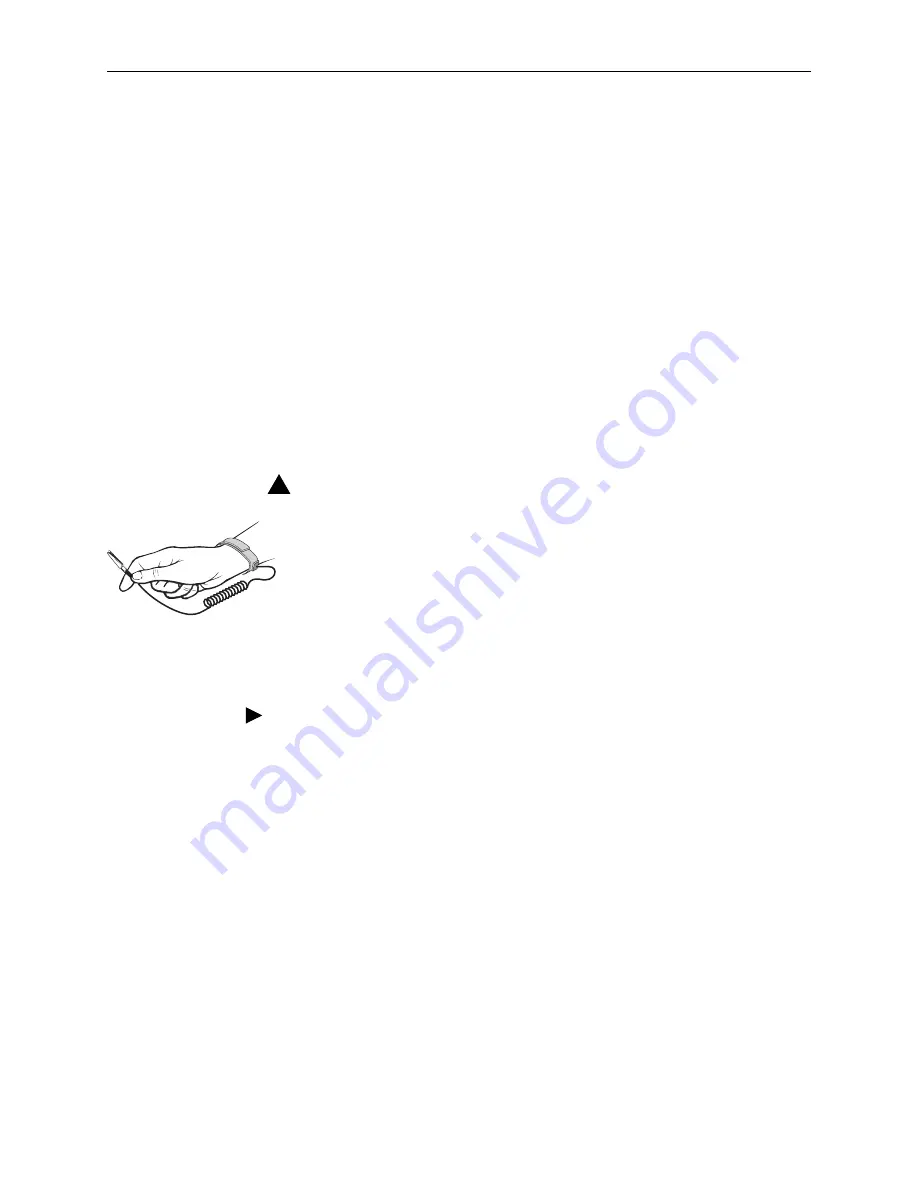
8335-A2-GZ40-60
March 2005
5
Cables You Need
The following standard cables are used with this product:
For the DSL network connection:
Plug-ended Telco 50-pin cable for
connection from the chassis rear connector to the MDF or other demarcation
point. Refer to the 8620 or 8820 BLC Installation Guide and, if applicable, the
documentation that came with your POTS splitter for more information.
For the ATM Uplink:
Refer to the
Hotwire Shelf Concentration Module (SCM)
Card User’s Guide
for cable specification information.
For more information refer to
Connector Pin Assignments
in the
Hotwire ATM Line
Cards, Models 8335, 8355, 8365, 8375, and 8385, User’s Guide
.
Installing DSL Cards
HANDLING PRECAUTIONS FOR
STATIC-SENSITIVE DEVICES
This product is designed to protect sensitive components from damage
due to electrostatic discharge (ESD) during normal operation. When
performing installation procedures, however, take proper static control
precautions to prevent damage to equipment. If you are not sure of the
proper static control precautions, contact your nearest sales or service
representative.
An ATM Line Card can be installed in, removed from, and replaced in an 8620 or
8820 BLC without disrupting service to the other cards in the chassis.
Procedure
To install the ATM Line Card:
1. Determine in which slot the unit will be installed. Verify that cards in adjacent
slots have been fastened.
2. Remove the filler plate from the installation slot and store for possible later
use.
!






























