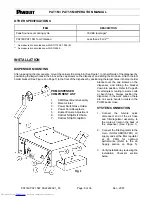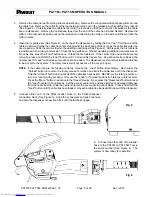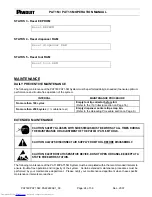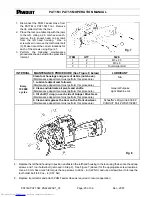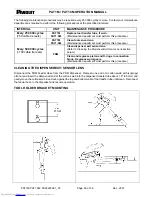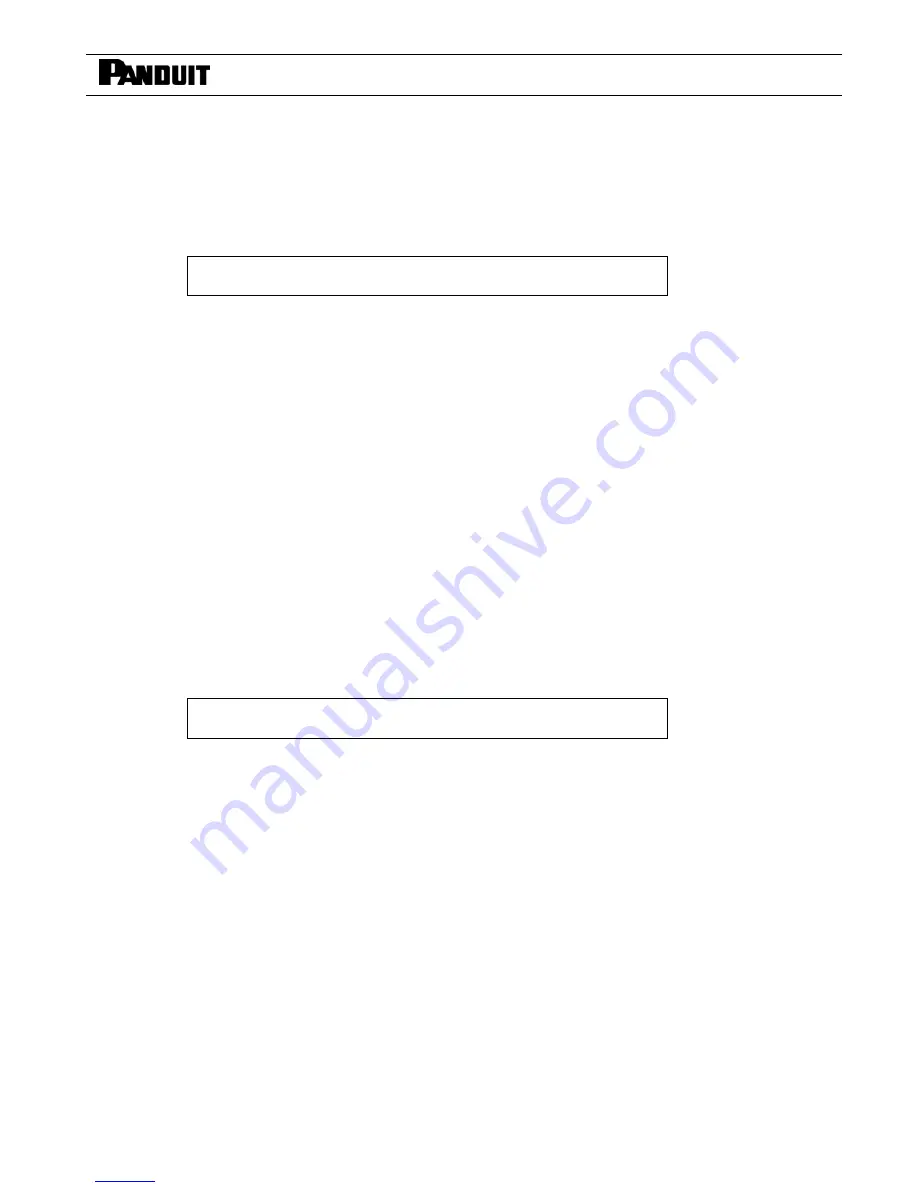
PAT1M / PAT1.5M OPERATION MANUAL
PAT1M/PAT1.5M: PA22222A01_03
Page: 18 of 36
Dec., 2007
PREVENTION:
To prevent this problem from recurring, verify that the feeder hose connections are secure and that
there are no severe bends or twists in the feeder hose. Verify that the maximum bundle diameter does not exceed
.82" (21 mm) for the PAT1M Tool, and 1.31" (33 mm) for the PAT1.5M Tool. Also, verify that the air pressure is
between 65 and 85 PSIG (4,5 and 5,8 bar), with a maximum 10 PSI (0,7 bar) drop.
ERROR 7 - Tie in hose -- press air burst
Tie in hose - press air burst
Help
Air burst
Buzzer
POSSIBLE CAUSE:
This occurs if a cable tie is caught or remains in the feeder hose upon actuation. This may be
caused by a severe bend or twist in the feeder hose, low air pressure, or an interrupted cycle. When this occurs, the
tool cannot be cycled until the cable tie is cleared from the hose.
CORRECTIVE ACTION:
Press the
"Buzzer"
button to turn the buzzer signal "off". To clear the cable tie from the
feeder hose, straighten the hose to eliminate any bends or twists and point the tool away from yourself and others.
Press the
"Air burst"
button to provide a burst of air to dislodge and advance the cable tie to the jaw area of the tool.
The
"Air Burst"
button can be pressed again if the cable tie does not advance to the jaw area. When the cable tie is
advanced to the tool jaw area, the "Tie in tool" message will appear and the buzzer will sound. Press the
"Buzzer"
button to turn the buzzer signal "off". Remove the cable tie from the jaw area and then press the
"Continue"
button.
Press the
"Load"
button to load one cable tie into the dispenser and continue operation. (If
"Load"
does not appear,
press the
"MENU"
button to bring up the
"Reset"
display. Press the
"Reset load"
button to bring up the “Load,
Unload, Menu” display.) If the cable tie does not advance to the tool jaw area after depressing the
"Air Burst"
button
several times, replace the feeder hose with another and notify your maintenance department.
PREVENTION:
To prevent this problem from recurring, always prevent any severe bends or twists in the feeder
hose, and verify that the air pressure is between 65 and 85 PSIG (4,5 and 5,8 bar), with a maximum 10 PSI (0,7 bar)
drop.
ERROR 8 - Blocked hose - failed back pressure test
Blocked hose - failed back pressure test
Help
Air burst
Buzzer
POSSIBLE CAUSE:
The tool was actuated while there was still a cable tie or ties in the PHM Feeder Hose.
CORRECTIVE ACTION:
Press the
"Buzzer"
button to turn the buzzer signal "off". To clear the cable ties from the
feeder hose, straighten the hose to eliminate any bends or twists and point the tool away from yourself and others.
Press the
"Air burst"
button to provide a burst of air to dislodge and advance the cable tie to the jaw area of the tool.
The
"Air Burst"
button can be pressed again if the cable tie does not advance to the jaw area. When the cable tie is
advanced to the tool jaw area, the "Tie in tool" message will appear and the buzzer will sound. Press the
"Buzzer"
button to turn the buzzer signal "off". Remove the cable tie from the jaw area and then press the
"Continue"
button.
Press the
"Load"
button to load one cable tie into the dispenser and continue operation. If the cable tie does not
advance to the tool jaw area after depressing the
"Air Burst"
button several times, replace the feeder hose with
another and notify your maintenance department.
PREVENTION:
If the “Tie in hose” error appears, ALWAYS make sure the cable tie is found (when pressing air
burst) before resuming operation. Stay within recommended line pressures and remove any sharp bends in the
feeder hose. DO NOT drop additional ties in hose to verify that the hose is clear. The additional tie will only make the
problem worse.
electronic components distributor