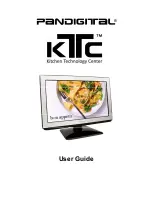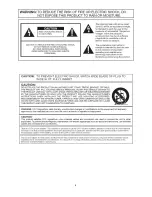10
System Requirements
Operating Systems: Windows XP (with Service Pack 2) or Windows Vista
CPU: Pentium 4 2.4GHz Single core processor
RAM: 512MB
Video Card: Direct X8.0 compliant video card
Hard Disk space: 10MB free space
USB 2.0 port
What’s in the Box
Check your box to ensure you have received the following items:
Kitchen Technology Center (LCD Monitor)
KTC
Stand
(Phillips head screw driver required to attach stand)
AC Power Cord and Adapter
User’s Guide, Quick Start Guide, and Warranty/Registration Card
Remote Control and two AAA batteries
(included, separate from remote)
Pandigital Wireless Wi-Fi Adapter with complimentary Google Picasa
TM
software on Installation CD
Video Cable (Red, White and Yellow Connectors)
Wall and Under Cabinet Mounting Kit with separate
‘Flat Panel TV Mounting’s Installation and
Assembly’
instructions
Decorative colored faceplates (white, black, and silver
[on unit]
)
INSTALLATION
Please read the installation instructions carefully before performing the installation.
The power consumption of the display is approximately 50 watts. Always use the power cord designated for
the product. When an extension cord is required, use one with the correct power rating. The cord must be
grounded and the grounding feature must not be defeated.
The product should be installed on a flat surface to avoid tipping. Space should be maintained between the
back of the product and the wall for proper ventilation. If you would like to mount the KTC onto the wall or
under a cabinet, refer to page 12 for mounting instructions.
CAUTION
: Always install the product with the screen in landscape orientation. Any 90° clockwise or
counterclockwise installation may induce poor ventilation and successive component damage.
Countertop, Under Cabinet, or Wall Mounting
The KTC can be set on a countertop, mounted under a cabinet or on a wall (using separate mounting kit).