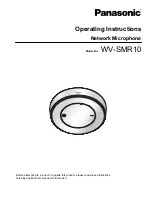1.3 Listen to audio
A
B C
To listen to audio from a specified position, display the “Live” page and perform the following procedure.
When a desired position is clicked on the screen, the
icon is displayed on the sound collection position.
Depending on the transmission image of the camera, audio from the specified position may not be heard.
(
®
Click the
button to disable mute.
Adjust the audio volume by using the
icon.
Operating Instructions
11
1 Monitor sound on a PC
Summary of Contents for WV-SMR10
Page 78: ...78 Operating Instructions Notes ...