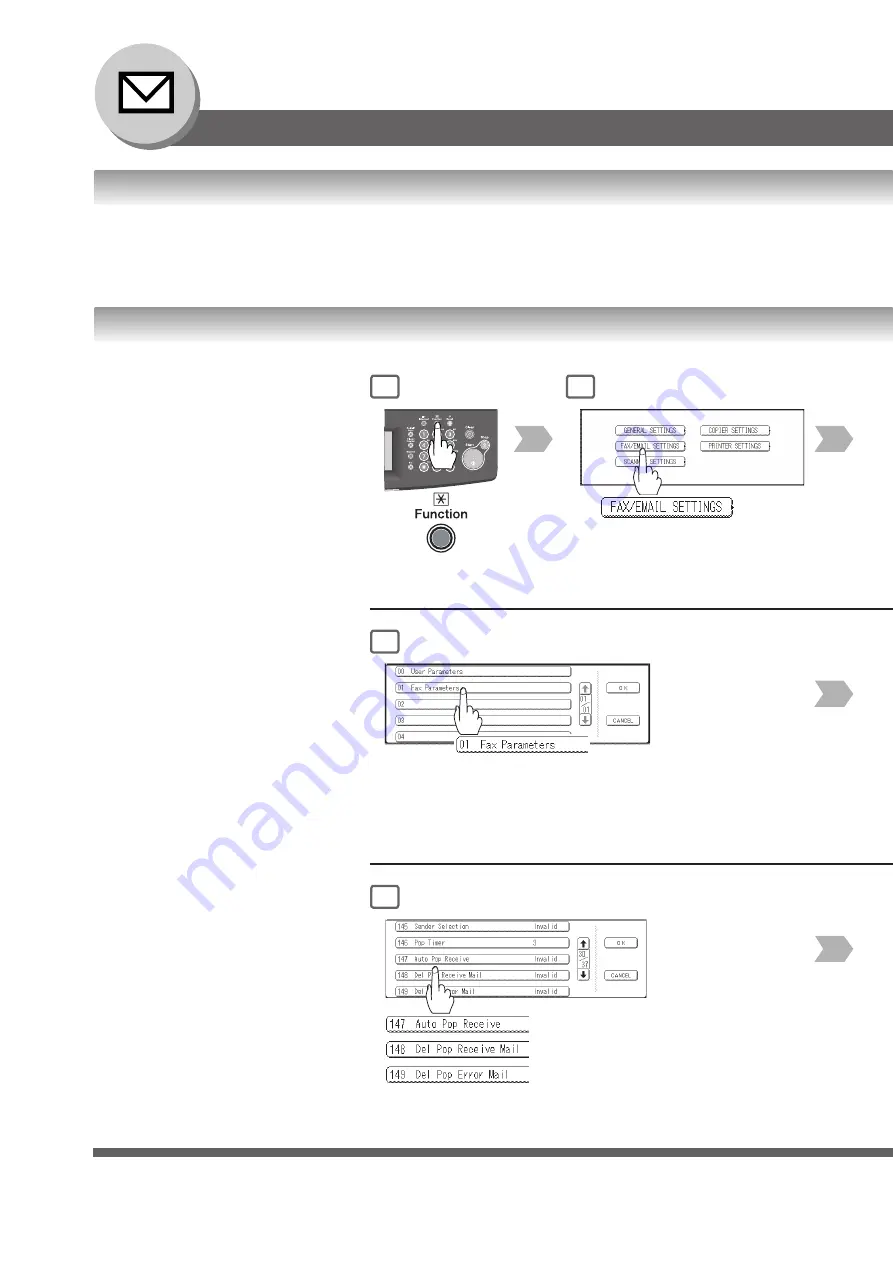
72
Internet Fax Features
Receiving Documents
1
2
■
Setting the POP Parameters
Set the parameters pertinent to the
POP server (Fax Parameters No. 146
to 149 on page 171).
No. 146 (POP Timer):
Enter the interval to check, and retrieve
email from the POP server (0 to 60
minutes).
"
0
" minutes: Not checked for mail.
No. 147 (Auto POP Receive):
The machine will retrieve mail from the
POP server, and print the email
unattended.
"
Invalid
": Not retrieve it automatically.
No. 148 (Del POP Receive Mail):
Select whether the email is deleted
from the POP server after it is retrieved
by your machine.
No. 149 (Del POP Error Mail):
Select whether to delete the email from
the POP server when the file
attachment format is not supported.
5
8
■
Receiving Email from a POP Server
Your machine offers a choice to receive, and print Internet email messages via LAN unattended, or manually when subscribing
to a POP mail server.
Summary of Contents for WORKIO DP-8035
Page 25: ...25 Facsimile Features 5 4 Telephone number Transmission starts immediately on scanning ...
Page 33: ...33 Facsimile Features memo ...
Page 69: ...69 Internet Fax Features memo ...
Page 87: ...87 Advanced Facsimile Features 6 The machine will print the confidential documents 3 4 5 ...
Page 89: ...89 Advanced Facsimile Features 3 4 5 ...
Page 91: ...91 Advanced Facsimile Features 3 4 6 All documents in the mailbox are deleted 5 ...
Page 129: ...129 Advanced Facsimile Features 3 Your machine will retry the file 5 4 ...
















































