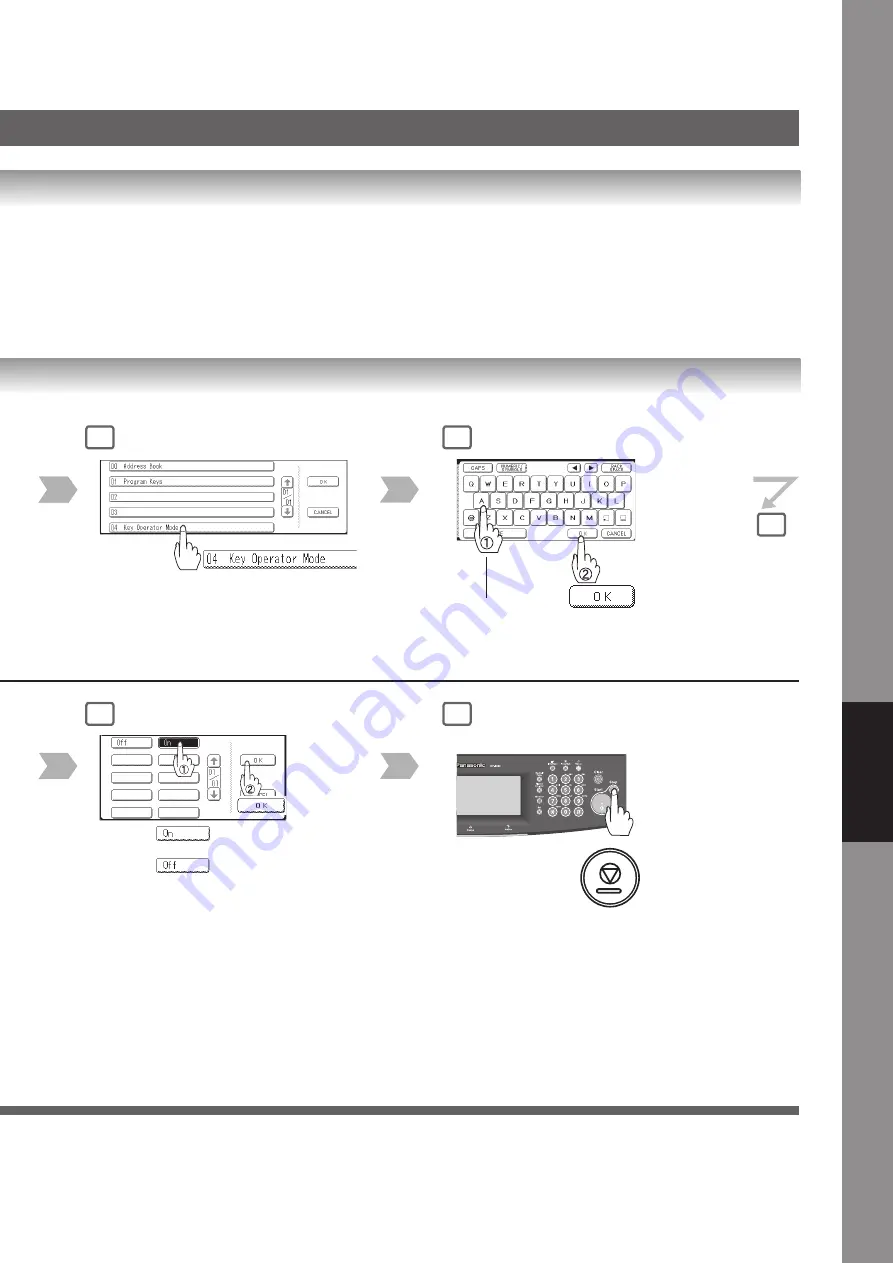
167
Setting
Y
our Machine
3
7
To set another parameter, to return
to step 6.
or
Set each setting
8
4
• To return the machine to
the initial screen of the
current active mode.
5
Input Password
(8 digits: alpha-numerical; alphabet
(case-sensitive), numbers, symbols
(@, ., _, and SPACE))
Fax Parameters are set.
Summary of Contents for WORKIO DP-8035
Page 25: ...25 Facsimile Features 5 4 Telephone number Transmission starts immediately on scanning ...
Page 33: ...33 Facsimile Features memo ...
Page 69: ...69 Internet Fax Features memo ...
Page 87: ...87 Advanced Facsimile Features 6 The machine will print the confidential documents 3 4 5 ...
Page 89: ...89 Advanced Facsimile Features 3 4 5 ...
Page 91: ...91 Advanced Facsimile Features 3 4 6 All documents in the mailbox are deleted 5 ...
Page 129: ...129 Advanced Facsimile Features 3 Your machine will retry the file 5 4 ...
















































