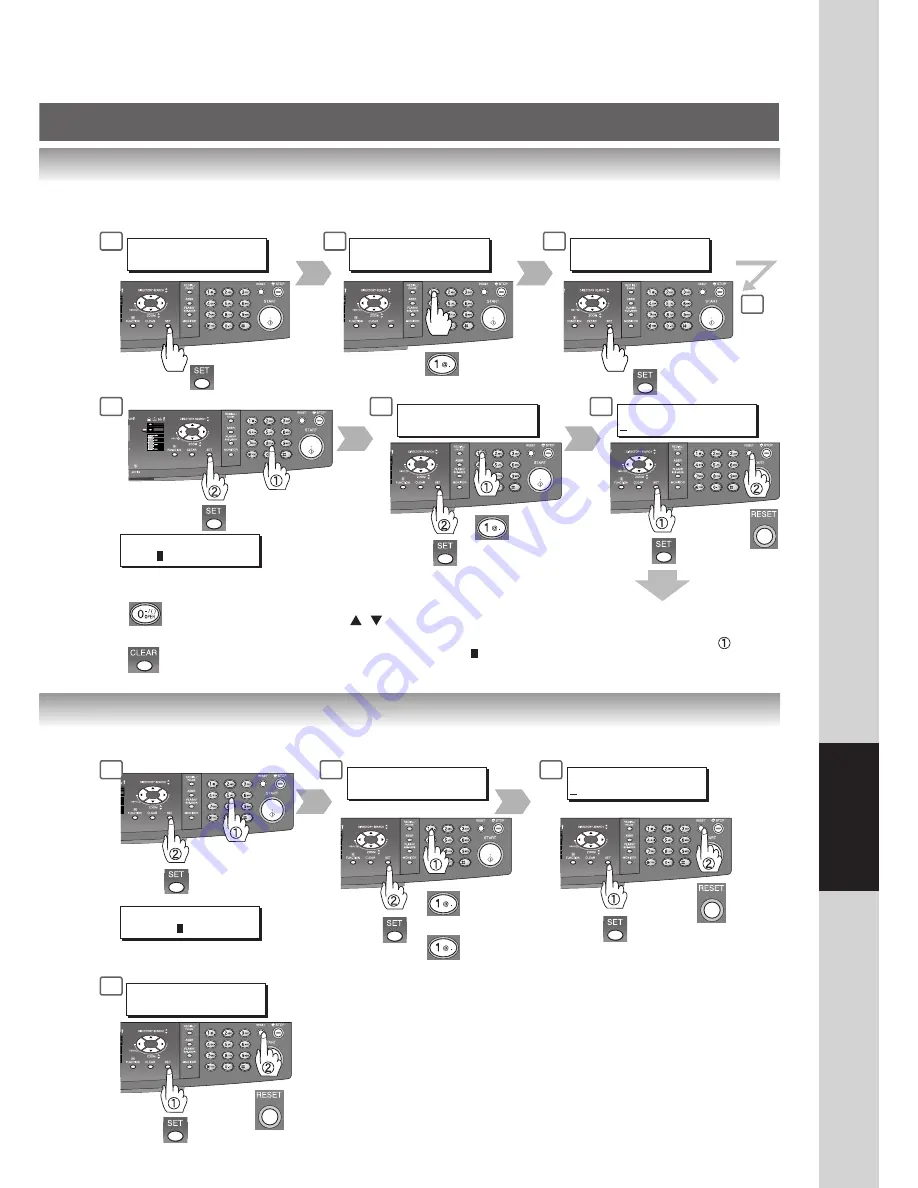
63
Network Scanner
(Option)
4
1:SET MODE ?
PRESS SET TO SELECT
6
1:ADDRESS BOOK ?
PRESS SET TO SELECT
7
10
STATION NAME <01>
SALES
Enter Station Name
(See page 60)
(Max. 40 characters)
11
12
FTP: Consult with your network
administrator.
3
STATION NAME <01>
SALES 01
Enter a new Station
Name
(See page 60)
(Max. 40 characters)
4
5
FTP: Consult with your network
administrator.
3
IP ADDRESS <01>
_
5
SET MODE (1-2)
ENTER NO. OR
∨
^
PORT NUMBER
6509
PORT NUMBER
6509
When inputting a special character,
press "_/()..." Key and use the ( / )
Cursor Keys to select a character.
When changing the inputted character, move cursor ( ) back to the
character and press the CLEAR Key then input a new character.
: PC
: PC
: FTP
or
When continuously registering
ONE-TOUCH/ABBR No.,
repeat steps 8 to 12-
.
DESTINATION : PC
1:PC 2:FTP
DESTINATION : PC
1:PC 2:FTP




























