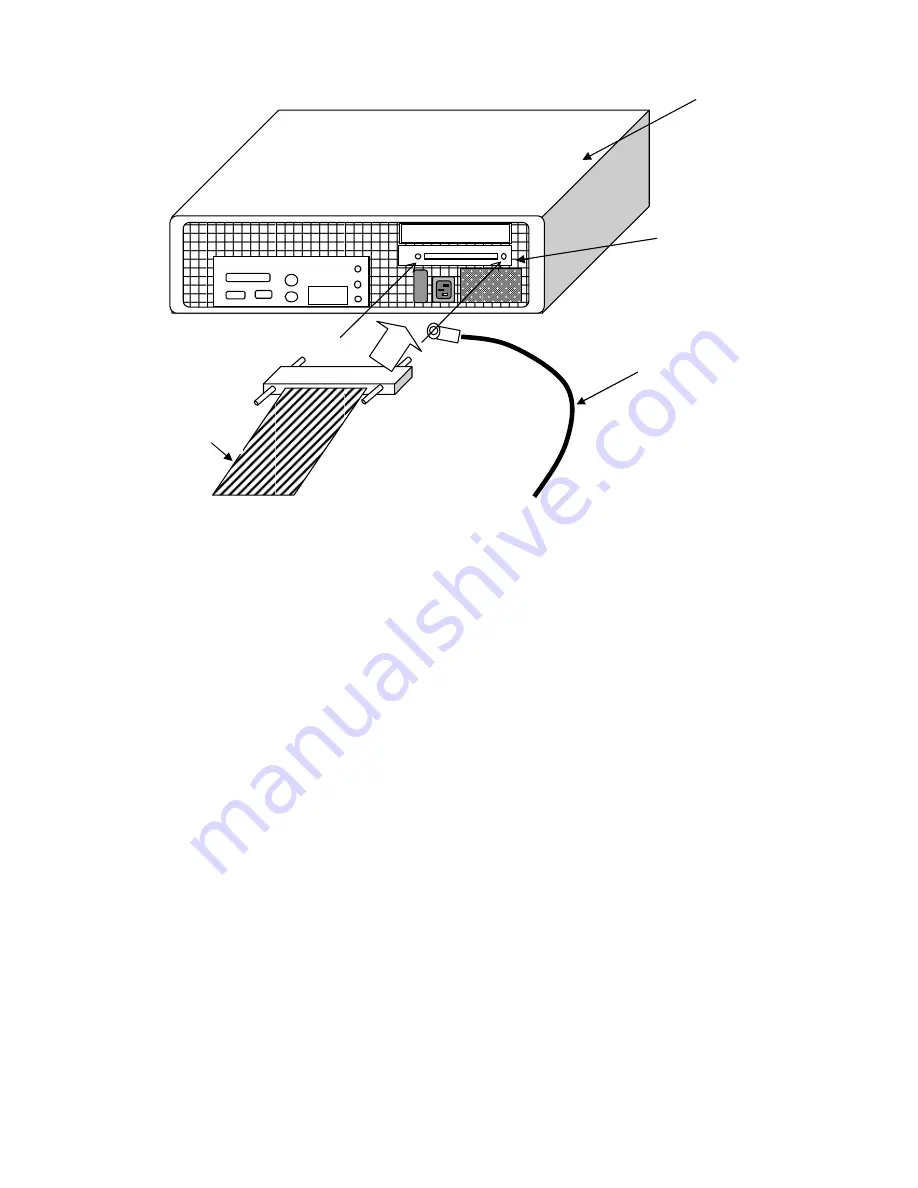
7
7) Connect all Computer AC line cords to the AC outlet located on the back of UD-794.
(Option for European Users – if used, please select and label the PC equipment carefully)
7) Close and lock the front door to the UD-794.
8) To turn on the UD-794, Select ON from the rear AC input, turn on the internal powere switch and finally turn the
main keyswitch located on the top-right side of the irradiator clockwise.
9) Power on the Display monitor, and PC.
Now start UD-794 program by clicking on the Irradiator program icon.
The AC power indicator light will illuminate at this time. Follow the simple menu instructions to operate the
UD-794.
From UD-794
From UD-794
PC
Expansion board
GND cable
DIO I/F cable











































