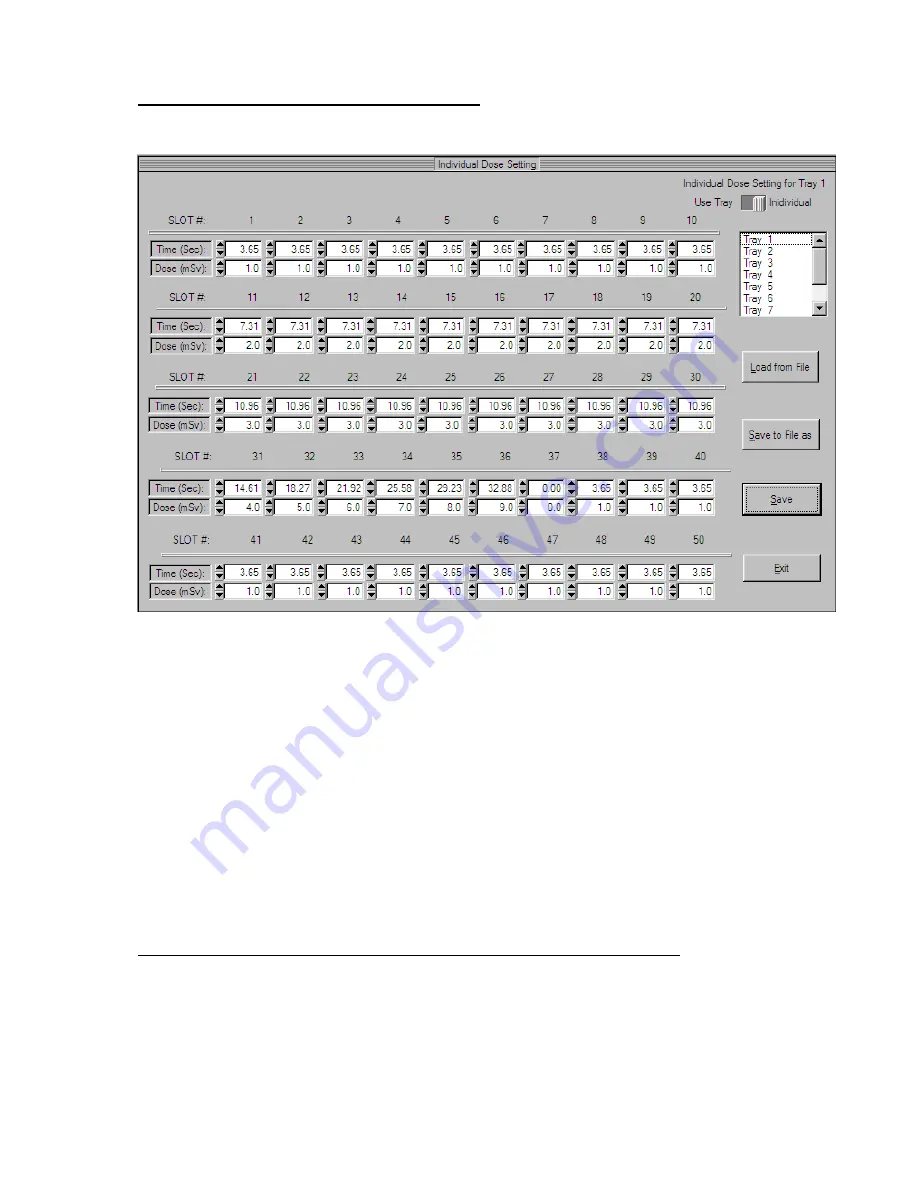
21
Parameters MENU – Individual Dose Setting MENU
This menu allows individual dose setting parameters for the selected tray to be modified by an operator.
“Use Tray\Individual”
toggle function is used to select tray dose exposure setting or individual dose exposure
setting for each badge in the selected tray.
“Load from File”
button is used to retrieve a saved irradiation tray pattern.
“Save to File As”
button is used to save an irradiation tray pattern
“Save”
button is used to save to current parametr.ini file.
“Exit”
button is used to exit to the Main screen.
CAUTION: This menu over-rides the dose settings on the Main Screen (Page 10).






































