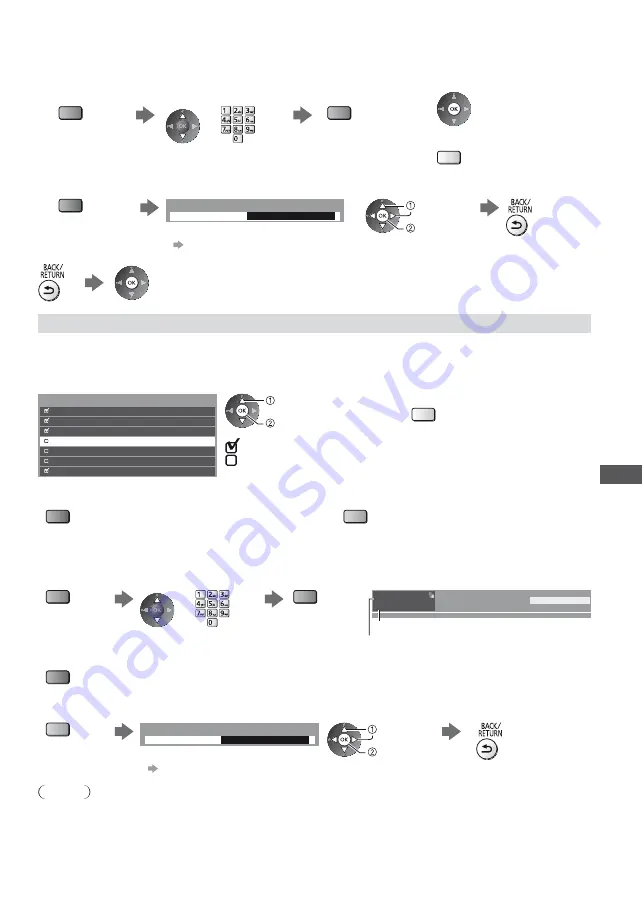
T
uning and Editing Channels
51
To edit Favourites list
While the cursor is in the Favourites field to edit
To move the channel
To delete the channel
Select the new position
Store
(green)
or
(green)
To delete all channels
(yellow)
To name the Favourites
Set characters (maximum 10 characters)
Store
(red)
User input
Name
To use numeric buttons
(p. 107)
select
set
3
Store
Skip unwanted channels, Edit Channels [Channel List]
You can hide (skip) unwanted channels.
The hidden channels cannot be displayed except in this function.
Select a channel and reveal / hide
Example: DVB-C
70
CBBC Channel
72
Cartoon Nwk
105
BBCi
719
BBC Radio Wales
720
BBC Radio Cymru
1
BBC ONE Wales
7
BBC THREE
All DVB-C Channels
Sorting 123...
select
[Reveal] / [Hide]
To reveal all channels
(yellow)
: [Reveal]
: [Hide] (skip)
To sort channel names in alphabetical order (DVB)
(red)
To change the category (DVB)
(blue)
To edit channels
To swap / move the channel position (if available)
Select the new position
Store
Example: Analogue
(green)
or
(green)
1
CH23 SC1
ITV
23:35
All Analogue Channels
Channel position
Channel name
To retune each channel ([Manual Tuning] (p. 52)) (Analogue)
(red)
To rename the channel name (Analogue)
Set characters (maximum 5 characters)
Store
(blue)
Edit channel name
Name
To use numeric buttons
(p. 107)
select
set
Note
If a VCR is connected only with the RF cable in Analogue mode, edit [VCR].






























