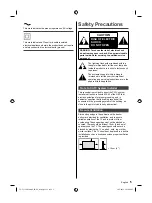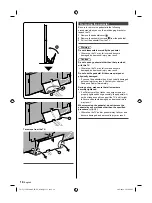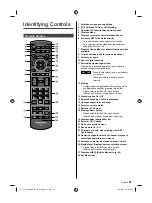English
17
Power cord connection
Power Cord
Connect after all other connections have been made.
Cable tie
(Bundled the power cord)
To loosen:
Knob
Keep pushing the knob
To remove from the TV:
Keep pushing both side snaps
Snaps
Antenna connection
VHF/UHF Antenna
or
Cable TV
Cable
●
You need to subscribe to a cable TV service to enjoy
viewing their programming.
●
A high-definition connection can be made using an
HDMI or Component Video cable.
(p. 18)
Note
●
When using a Cable box, external equipment and
video cables shown in this manual are not supplied
with the TV.
●
For additional assistance, visit us at:
www.panasonic.ca/english/support
Connections for 4K / HDR compatible
equipment
TV
HDMI cable
4K / HDR compatible equipment
●
Connect the 4K compatible equipment to HDMI
terminal using a 4K compatible cable and you can
watch content in 4K format.
●
Supporting HDR does not increase the peak
brightness capabilities of the TV panel.
■
HDMI auto setting (Setup menu)
Reproduces the image more precisely with the
expanded color gamut when connecting the 4K
compatible equipment. Select the mode depending on
the equipment.
[Mode1]:
For better compatibility. Set to [Mode1] when
the image or sound in HDMI input is not played
properly.
[Mode2]:
For the 4K compatible equipment that has the
function to output the image precisely with the
expanded color gamut
●
To change the mode
1. Select the HDMI input mode connected to the
equipment.
2. Display the menu and select [HDMI auto setting]
(Setup menu).
●
For information about the valid format, refer to
[eHELP] (Search by Purpose > Watching TV > 4K
compatible equipment).
TC-55_65GZ2000C_EN-CF_0204_0626-3.indb 17
TC-55_65GZ2000C_EN-CF_0204_0626-3.indb 17
10/7/2019 2:23:42 PM
10/7/2019 2:23:42 PM