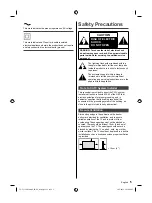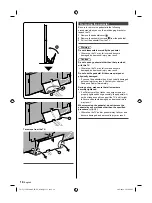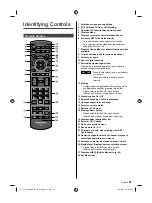English
11
Connecting the cables
■
Removing the terminal cover
●
Be sure to remove the terminal cover before
connecting or disconnecting cables.
●
When the connections are completed, attach the
terminal cover / pedestal cover.
(p. 13)
Terminal cover
■
Connecting the aerial and external
equipment (p. 16)
Cable arrangement
Fix the cables using the cable clamp, cable tie, etc. and
then attach the terminal cover / pedestal cover to the TV.
●
The terminal cover / pedestal cover may not be
attached depending on the number of cables.
■
Fixing the Mains lead using the cable clamp
Attach the cable clamp
Insert the cable clamp in a hole
Hole
Bundle the cable
Set
To release:
Keep pushing the tab
Tab
To remove from the TV:
Keep pushing both side snaps
Snaps
TC-55_65GZ2000C_EN-CF_0204_0626-3.indb 11
TC-55_65GZ2000C_EN-CF_0204_0626-3.indb 11
10/7/2019 2:23:41 PM
10/7/2019 2:23:41 PM