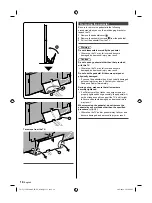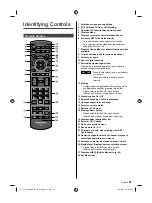English
23
First Time Setup
The first time setup screen is displayed only when the
TV is turned on for the first time, after the power cord is
inserted into a wall outlet.
1
Turn the TV on with the POWER
button
(TV)
or
(Remote)
2
Setup the following items
●
Select your language
●
Select your viewing mode
(Be sure to select [Home Use])
If you select the item other than [Home Use] by
mistake, confirmation screen will be displayed.
To display the [Set viewing mode] screen again
in order to select [Home Use], perform one of the
following actions:
•
Press and hold down the rear POWER button for
at least five seconds.
•
Unplug the power cord for 30 seconds and then
plug it in again.
●
Configure Network connection
Follow the instructions on screen to complete the
Network connection.
●
ANT / Cable setup
Set up based on how your TV programming is
connected. Select [Yes] if you are connected to a
Cable, Satellite or Fiber Optic box. Select [No] if you
are connected to the Antenna / Cable In with a coaxial
wire into the screw-on connector. In this case you will
need to scan for channels that are available in your
area.
●
Adjust the Clock
Select the clock mode and adjust other settings.
When [Auto] is selected, clock will be set
automatically according to Time zone and DST. The
TV must be connected to the Internet to use this
feature.
●
Complete first time setup
Completion screen is displayed.
To watch TV via a Cable box, Satellite receiver, or
any other source (DVD, DVR, gaming device, etc.),
press the INPUT button and select the appropriate
input.
TC-55_65GZ2000C_EN-CF_0204_0626-3.indb 23
TC-55_65GZ2000C_EN-CF_0204_0626-3.indb 23
10/7/2019 2:23:44 PM
10/7/2019 2:23:44 PM