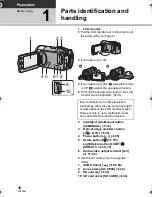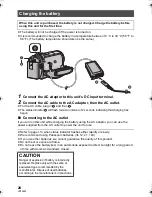27
VQT3E42
Preparation
Setup
5
Using the menu screen
1
Press the MENU button.
2
Select the desired top menu
A
,
then move the joystick right or
press the joystick.
3
Select the submenu item
B
,
then move the joystick right or
press the joystick.
≥
Descriptions of submenus and current
settings on menus are displayed
scrolling at the bottom of the screen.
4
Select the desired setting, then
press the joystick to enter the
selection.
To get back to the previous screen
Move the joystick left.
To exit the menu screen
Press the MENU button.
MENU
ENTER
SDR-H100&S71&S70&T70-VQT3E42_eng.book 27 ページ 2010年11月29日 月曜日 午後6時21分
Summary of Contents for SDR S7 - Flash Memory Camcorder
Page 131: ...131 VQT3E42 ...