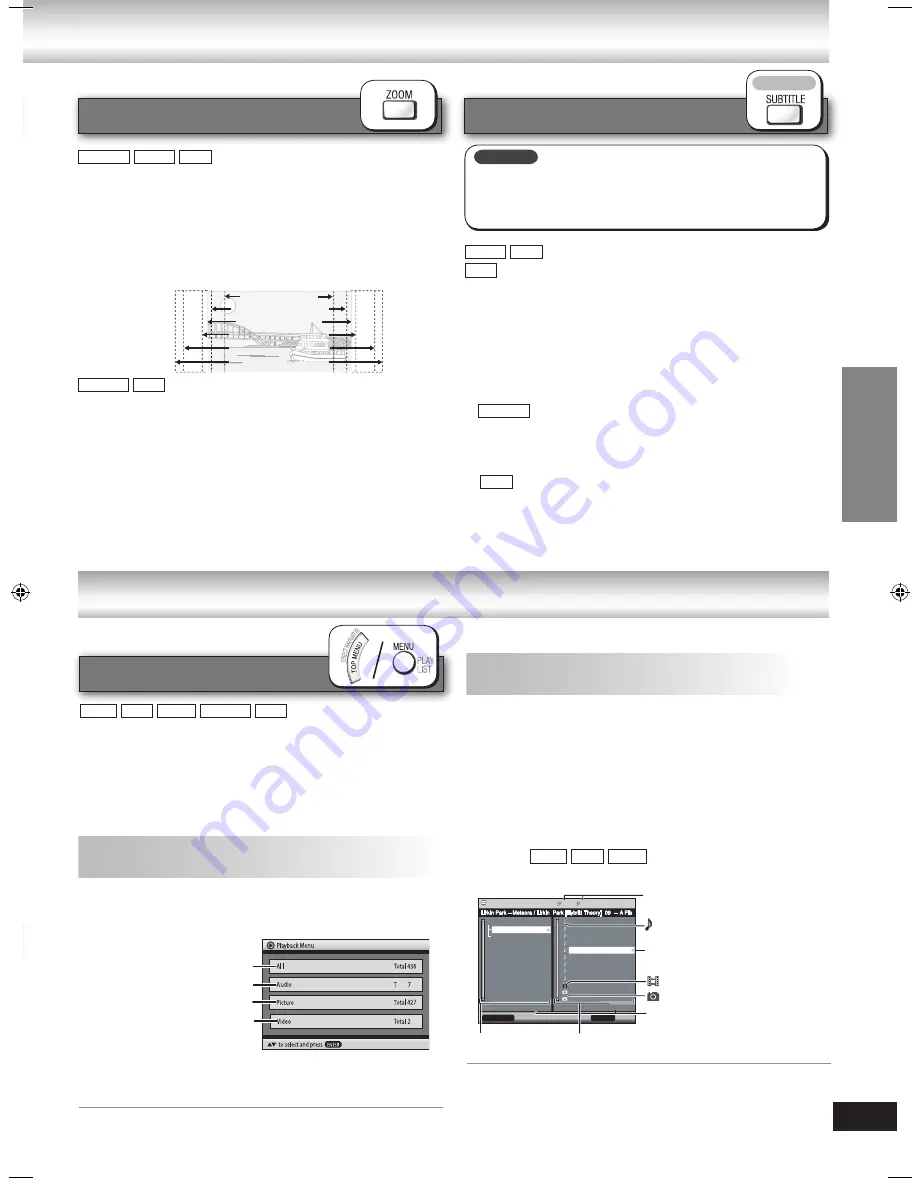
RQTX0072
19
Program play
(up to 32 items)
Repeat play
➡
Page 13 for the position of the remote control buttons.
Subtitles
(with multiple subtitles)
(SVCD only)
To select subtitle language
On +R/+RW, a subtitle number may be shown for
subtitles that are not displayed.
Press [
e
,
r
] to select “On” or “Off” and press
[ENTER].
“On” or “Off” only appears with discs that
contain subtitle on/off information (Subtitle on/off
information cannot be recorded using Panasonic DVD
Recorders.)
DivX video files that do not display “Text” do
not contain subtitles text. Subtitles text cannot be
displayed.
•
•
•
This is only available through the on-screen menus (
➡
Functions Menu, Discs — Using On-screen menus,
page 23).
SC-NC9
SC-NC6
DVD-V DivX
VCD
DVD-VR
DivX
Zoom ratio
(motion picture parts only)
To select appropriate screen size to fit your television
screen.
Example:
16:9 Standard (16:9)
4:3 Standard (4:3)
European Vista (1.66:1)
American Vista (1.85:1)
Cinemascope1 (2.35:1)
Cinemascope2 (2.55:1)
American Vista
Cinemascope1
Cinemascope2
AUTO
4:3 Standard
European Vista
16:9 Standard
Standard
(x0.25 full-screen)
Original
(actual recorded size)
Full
(full-screen)
This may not work depending on the discs recording.
•
DVD-VR DVD-V VCD
MPEG4 DivX
Playing items in order
(Playback Menu)
Playing data discs
Select “Play as Data Disc” in Other Menu (
➡
page 26)
when using
HighMAT discs without using the HighMAT function,
or
DVD-RAM or DVD-R/RW discs containing MP3 or
JPEG files.
•
–
–
1
Press [TOP MENU].
Example:
otal
All content
WMA/MP3
JPEG
MPEG4 and DivX video
2
Press [
e
,
r
] to select “All”, “Audio”, “Picture” or
“Video” and press [ENTER].
To exit the screen
Press [TOP MENU] or [RETURN]
•
MP3 JPEG
WMA
MPEG4 DivX
Playing from the selected items
(Navigation Menu)
1
Press [MENU].
2
Press [
e
,
r
,
w
,
q
] to select the group or audio/
picture/video content and press [ENTER].
3
To play content in the group in order
Press [ENTER].
To start play from the selected content
Press [
e
,
r
] and then [ENTER].
Example:
Navigation Menu
2 5 MP3 1:5
4
FUNCTIONS
to display the sub menu
RETURN
to exit
Group 002/003
Content 0005/0012
G
G
C
C
Breaking The Habit
D ont_Stay
Faint
Hit_The_Floor_ _Abyss
Lirkin Park [Hyorid Theor
Lirkin Park_Cure For The
Lirkin_Park_ Metora_
Lirkin_Park_ Metora_
Lying_From_You
Somewhere_I_Belong
Lady Starfish
Life on Jupiter
Sep 15 2003
Lirkin Park Meteora
Penguins
Group and content number
currently playing
JPEG files
WMA/MP3 files
Content
Group
MPEG4 and DivX video
Indicates the group/content
currently playing.
Number currently selected
To play WMA/MP3 while showing a JPEG image
First
select the JPEG file you want to show,
then
select the WMA/MP3 file(s).
To exit the screen
Press [MENU] or [RETURN].
•
•
MP3 JPEG
WMA
Discs — Using navigation menus
Discs — Con
venient functions / Discs — Using na
vigation men
us
NC9_NC6 EB Draft.indb 19
2/26/2007 1:46:14 PM






























