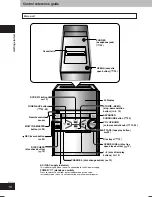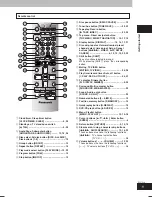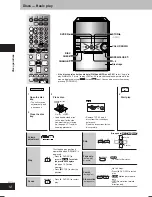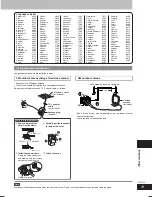T
ape operations
23
RQT7509
OPEN
Cassette tape selection and care
Use normal position tapes.
High position and metal position tapes can be played, but the unit is
not able to do full justice to the characteristics of these tapes.
•
Tapes exceeding 100 minutes are thin and can break or get caught
in the mechanism.
•
Tape slack can get caught up in the mechanism and should be
wound up before the tape is played.
•
Endless tapes can get caught up in the deck’s moving parts if used
incorrectly.
A
Insert cassette
Insert the cassette with the exposed tape facing you.
Side to be played back facing up.
TAPE
1
Press to open and
insert a cassette
(tape facing you, see
A
– make sure that the
cassette is fully inserted
and close the lid by
hand).
2
Start play.
•
To play the other
side of the tape,
turn the tape over
and restart play.
To fast-forward or rewind the tape
/ FF
CANCEL
or
/ REW
SETUP
To fast-forward (
[
f
3
3
3
3
3
/FF])
or rewind (
[
g
4
4
4
4
4
/REW])
(during stop).
To find the beginning of a program
(TPS: Tape Program Sensor)
TPS finds the beginning of a track and resumes play from there. Each
press increases the number of tracks skipped, up to a maximum of 9.
/ FF
CANCEL
or
/ REW
SETUP
The TPS function searches for silent parts of about 4 seconds in length
which are normally found between tunes. As a result, it may not function
properly in the following cases.
•
With short silent parts
•
When noise occurs between tunes
•
With silent parts found within tunes
TPS function
search
(during play).
Cassette tapes
Stop
STOP
Volume
adjustment
VOLUME
•
To stop playback.
RQT7509_22_23_new
2/19/04, 4:34 PM
23