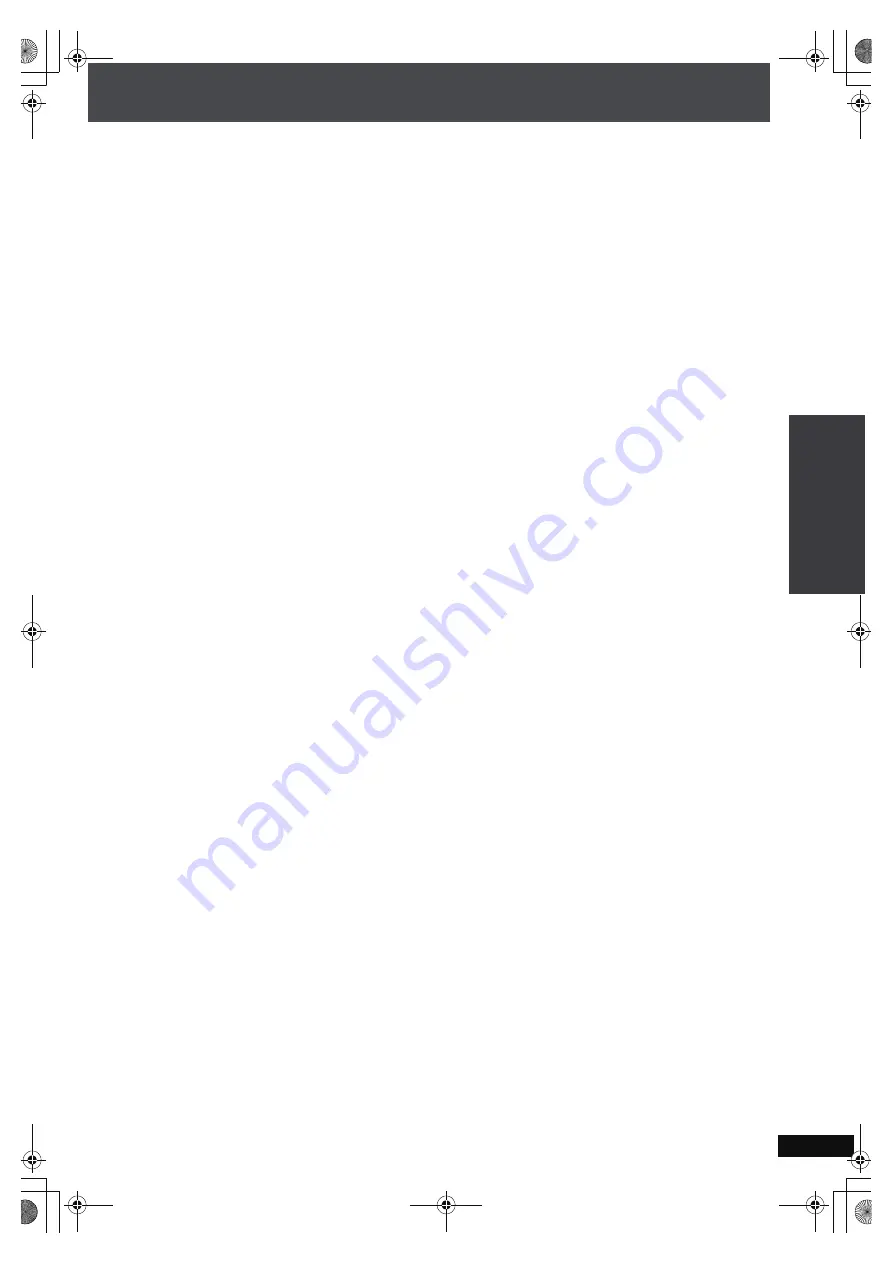
RQ
T
8
9
2
6
35
To stop recording
Press [
∫
].
Tracks that are stopped partially through recording (incomplete
recordings) will not be recorded to the HDD.
≥
Additionally, nothing will be recorded if the current recording
is stopped in the index portion (e.g. when “
j
0:03” etc. is
displayed) between two tracks.
To select the track to start recording with
[Possible only when the recording method is set to “Listening
while Recording” (
➜
page 34, step 5)].
1 Press [TOP MENU], and the track list will be displayed.
2 Press [
3 4
] to select the track to start recording with and
press [ENTER]
.
3 Press [
¥
HDD REC].
Recording starts from the selected track and continues to
the end of the CD.
To record a track while playing
[Possible only when the recording method is set to “Listening
while Recording” (
➜
page 34, step 5)].
While the disc is playing, press [
¥
HDD REC].
≥
Playback stops, and then restarts from the beginning of the
track being played and records until the end of the disc.
To return to the previous screen
Press [RETURN].
[Note]
≥
Recordings cannot be paused.
≥
No audio can be heard during high-speed recording.
≥
The response to adjustments made to the volume while
recording may be a bit slow, however this is not an indication
of any problem.
≥
During high-speed recording, the elapsed time and status bar
shown on-screen may appear to have stopped, but this is not
an indication of a problem.
≥
When listening while recording audio from CDs that have no
intermissions between tracks (e.g. DJ mix CDs), there may
be some distortion when switching tracks. (However, this has
no effect on the quality of the recording itself.)
≥
Recording or play of CDs, etc. with copyright restrictions that
are not in compliance with CD standards is not guaranteed.
≥
Some music CDs have SCMS (Serial Copy Management
System) restrictions. Due to copyright protection restrictions,
these types of CDs cannot be recorded to the HDD.
[Tips]
≥
If “The CD has already been recorded.” is displayed, the unit
is trying to record a CD again that has previously been
recorded. Follow the on-screen menu and select the
appropriate operation.
Add to this Album playlist:
The CD will be recorded and added in the Album playlist of
the CD (which has already been recorded). If the album title
has been changed since it was recorded first, this item
cannot be displayed.
Record as a New Album:
The CD will be recorded as a different album. The recorded
album will be named “XXXXX (Name of the Album)~XX
(Number)”.
Cancel:
Recording will be canceled.
R
eco
rd
in
g to
H
D
D
B
a
s
ic Op
er
atio
ns
PTX79P.book Page 35 Monday, April 9, 2007 9:24 AM






























