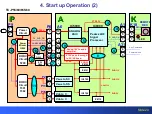Slide 31
SOS Detect Circuit
5.SOS Detect Circuit Explanation (3)
-
Normal: H
Abnormal: L
Normal: L
Abnormal: H
A/D Input
Voltage
Normal: H
Abnormal: L
-
Signal
PARAGON
Input terminal
Peaks sLD8
Input terminal
Detection
Item
Blinks
ADIN4_SRV
STMADIN1
Sound AMP Error
SOUND SOS
12
OPCTRL10
STMTIME5
P3.3V: Low power
P15V: Missing
P15V DET
2
-
-
Information error
FLASH check sum error
Power startup error
Communication (PD6H, PARAGON) error
System Error
1
13
10
6,7,8,9
STMADIN2
-
OPCTRL4
ADIN7_SRV
Normal :0-0.45V
SOS8_SS :0.55-0.95V
SOS6_SC :1.13-1.55V
SOS_DCC :1.75-2.15V
FFC_OFF_DET :2.35-2.75V
SOS7_SC2 :2.8-3.3V
Panel SOS
-
STMGPIO0
Internal Error
Emergency Error
SUB3.3V/SUB5V: Overcharge
SUB3.3/5V
overcharge
Protection circuits are incorporated in the unit to prevent the failure of a single circuit or component from
creating catastrophic damage. A shutdown condition occurs when there is an over voltage, a short or a
drop in any of the voltage lines.
The processor (IC8000) detect when a shutdown condition has been triggered.
When an abnormality has occurred, the unit’s protection circuit operates and the TV is reset to the standby
mode. At this time, the defective block can be identified by the number of blinks of the POWER LED on the
front of the unit.
The number of times that the POWER LED blinks indicates the areas where a problem is suspected.
Summary of Contents for S Series
Page 4: ...Slide 3 1 Board Layout and connectors Location ...
Page 10: ...Slide 9 2 Voltage Distribution ...
Page 16: ...Slide 15 3 Standby Operation ...
Page 23: ...Slide 22 4 Start up Operation ...
Page 29: ...Slide 28 5 SOS Detect Circuit Explanation Shutdown ...
Page 67: ...Slide 66 6 Blinking Code and No power Troubleshooting Flowchart ...
Page 91: ...Slide 90 Video Lines Troubleshooting ...
Page 95: ...Slide 94 Test Patterns ...
Page 96: ...Slide 95 Defective Panel Drive IC ...
Page 97: ...Slide 96 7 Electric pen and Bluetooth Troubleshooting Flowchart ...
Page 102: ...Slide 101 8 Wireless LAN adaptor Troubleshooting Flowchart ...
Page 106: ...Slide 105 9 Data Copy using USB Memory ...
Page 108: ...Slide 107 ...
Page 109: ...Slide 108 ...