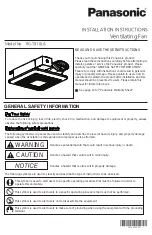P0929-1
T810L1420A
12
2 Riverfront Plaza
Newark, NJ 07102
Panasonic Corporation of North America (”the Warrantor”) will, at its sole discretion, replace this product with new parts or exchange this
product, free of charge, in the USA, in the event of defects in material or workmanship in accordance to the following:
Service in the USA, can be obtained during the warranty period by contacting the selling Distributor or Panasonic Customer Call Center at
1-866-292-7299, toll free.
This warranty only covers failures due to defects in materials or workmanship that occur during normal use and does not cover shipping
damages, whether visible or concealed, normal wear or cosmetic damage. The warranty does not cover failures that are caused by products
and peripherals not supplied by the Warrantor, or failures which result from accident, misuse, abuse, negligence, mishandling,
misapplication, alteration, modification, faulty installation, improper setups or adjustments, improper or lack of maintenance, alterations or
modifications, power line surge, improper line voltage, lightning damage, or damage that is attributable to acts of God.
There are no express warranties except as listed above. THE WARRANTOR SHALL NOT BE LIABLE FOR INCIDENTAL CONSEQUENTIAL,
OR PUNITIVE DAMAGES, INCLUDING, WITHOUT LIMITATION, LOSS OF GOODWILL PROFITS OR REVENUE, LOSS OF USE OF THIS
PRODUCT OR ANY ASSOCIATED EQUIPMENT, COST OF SUBSTITUTE PRODUCT, DOWNTIME COST, OR CLAIMS OF ANY PARTY
DEALING WITH BUYER FOR SUCH DAMAGES, RESULTING FROM THE USE OF THIS PRODUCT OR ARISING FROM BREACH OF
WARRANTY OR CONTRACT, NEGLIGENCE OR ANY OTHER LEGAL THEORY, EXCEPT AS EXPRESSLY PROVIDED ABOVE. THERE IS NO
WARRANTY OR ANY OTHER KIND, EXPRESS OR IMPLIED, THERE ARE NO WARRANTIES WHICH EXTEND BEYOND THE DESCRIPTION
ON THE FACE HEREOF.
Some states do not allow the exclusion or limitation of incidental or consequential damages, or limitations on how long an implied warranty
lasts, so the above exclusions or limitation may not apply to you.
Obtain Product Information and Operating Assistance, locate
your nearest distributor, or make Customer Service and
Literature requests by visiting our Web Site at:
us.panasonic.com/ventfans
or send your request by E-mail to:
[email protected]
You may also contact us directly at:
1-866-292-7299 Monday-Friday 9 am - 6 pm, EST.
For hearing or speech impaired TTY users, TTY:
1-877-833-8855
Purchase Parts and Accessories for Panasonic Ventilation
Products by visiting our Website:
Consumers:
www.buypanasonicparts.com
or send your request by Email to: [email protected]
You may also contact us directly at 1-800-332-5368
(Monday-Friday 8am to 6pm, EST.)
Distributors:
Send your request by Email to: [email protected]
You may also contact us directly at 1-866-292-7299
(Monday-Friday 9 am- 6 pm, EST.)
Panasonic Consumer Electronics Company
Customer Service Group
2 Riverfront Plaza, Newark, NJ 07102
For hearing or speech impaired TTY users, TTY: 1-877-833-8855
This warranty does not cover labor charges for removal and installation of parts. This warranty is extended only to the original purchaser of a
new product, which was not sold “as is”, who purchased the product either directly from the Warrantor or from the Warrantor’s authorized
resellers (including authorized retail and Internet-based sellers), unless otherwise prohibited by law.
This warranty only applies to products purchased in the United States.
To claim warranty proof of purchase date will be required, in addition to fan model and serial number as shown in the photos below.
Example of display
Example of Name Plate
If a problem with this product develops during or after the warranty period, you may contact your Distributor or Panasonic Customer Call
Center. If the problem is not handled to your satisfaction, then write to Panasonic Corporation of North America at the address indicated
above.
This warranty gives you specific legal rights and you may also have other rights which vary from state to state.
Indicates: Model No.
Indicates: Serial No.