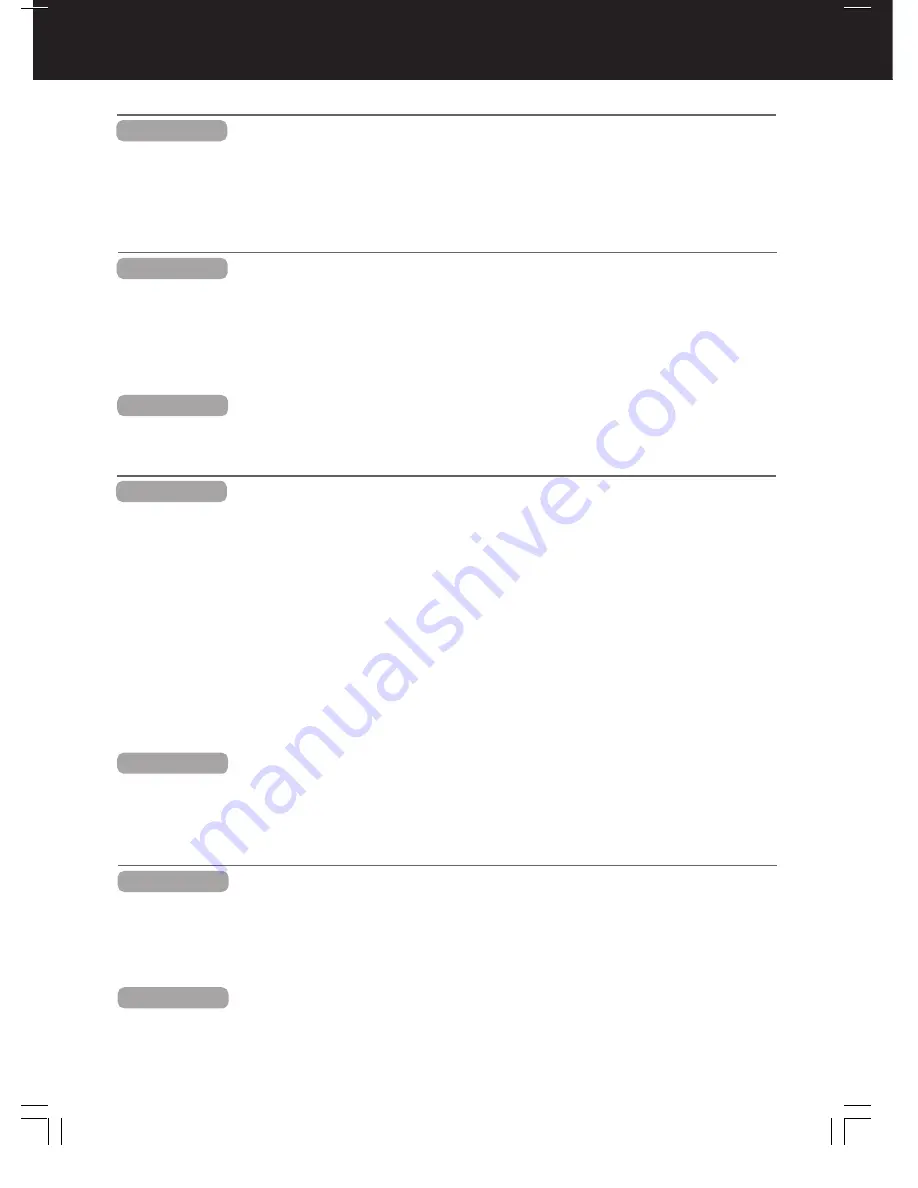
4
Important Safeguards and Precautions ..................................................................... 2
Before Using .............................................................................................................. 6
Connections ............................................................................................................... 9
One Time Setup ....................................................................................................... 12
Getting Started
TV / VCR
Basic DVD Operation ............................................................................................... 20
DVD
Basic Operation
Reset Language, Channels, Clock .......................................................................... 14
TV Operation ............................................................................................................ 15
MTS Broadcast / TV Stereo System ........................................................................ 16
Playback a Tape ...................................................................................................... 17
Record On a Tape ................................................................................................... 18
Copy Your Tapes (Dubbing) .................................................................................... 19
TV / VCR
Advanced Operation
Timer Recording ....................................................................................................... 22
Timer Programming using VCR Plus+
®
System ....................................................... 24
Cable Box Universal Remote Control Feature......................................................... 28
Picture in Picture (PIP) Operation ............................................................................ 30
Closed Caption System ............................................................................................ 32
FM Radio .................................................................................................................. 34
TV Timer Features ................................................................................................... 36
VCR Status & Clock Display .................................................................................... 37
V-Chip Control Feature ............................................................................................ 38
Tape Operation ........................................................................................................ 44
Special VCR Features ............................................................................................. 47
Audio Features ......................................................................................................... 48
Audio / Video Menu .................................................................................................. 50
Audio / Video Adjustment......................................................................................... 51
TV / VCR
Disc Operation ......................................................................................................... 52
DVD Operation using On-Screen Displays .............................................................. 57
DVD Lock Feature ................................................................................................... 60
DVD
For Your Information
Before Requesting Service ...................................................................................... 64
Warning and Instruction Displays ............................................................................ 65
Location of Controls ................................................................................................. 67
Servicentre List ........................................................................................................ 70
Warranty .................................................................................................................. 71
TV / VCR
Settings for DVD Operation ..................................................................................... 61
Language Code List ................................................................................................. 66
DVD
Table of Contents
Summary of Contents for PV-DF2700-K
Page 1: ...ORDER NO MKE0012601C1 B6 TV DVD VCR Combination PV DF2700 K SPECIFICATIONS 1 ...
Page 2: ...1 1 SAFETY PRECAUTIONS 1 1 GENERAL GUIDELINES 1 IMPORTANT SAFETY NOTICE 2 ...
Page 11: ...11 ...
Page 12: ...Fig 1 3 12 ...
Page 13: ...Fig 1 4 13 ...
Page 14: ...14 ...
Page 15: ...Fig 1 5 15 ...
Page 23: ...5 1 8 SERVICE POSITION 5 1 8 1 Service Position 23 ...
Page 28: ...28 ...
Page 30: ...6 Place it along with Guide ribs on the Bottom Frame as shown Fig 7 3 3 30 ...
Page 37: ...5 1 12 HOW TO INITIALIZE MEMORY IC 37 ...
Page 40: ...40 ...
Page 50: ...50 ...
Page 55: ...55 ...
Page 57: ...57 ...
Page 58: ...6 1 2 Disassembly Method 58 ...
Page 59: ...59 ...
Page 60: ...60 ...
Page 61: ...Fig D2 61 ...
Page 62: ...62 ...
Page 63: ...Fig D3 63 ...
Page 64: ...64 ...
Page 65: ...6 1 2 1 Notes in chart 1 Removal of VCR DVD Ass y Fig D4 2 Installation of VCR DVD Ass y 65 ...
Page 70: ...6 2 1 Disassembly Reassembly Method 70 ...
Page 71: ...71 ...
Page 72: ...6 2 2 Inner Parts Location Fig J1 1 6 2 3 EJECT Position Confirmation Fig J1 2 72 ...
Page 73: ...6 2 4 Grounding Plate Unit Full Erase Head and Cylinder Unit Fig J2 1 73 ...
Page 74: ...74 ...
Page 76: ...6 2 5 Capstan Belt Support Angle Intermediate Gear B and Main Cam Gear Fig J3 1 76 ...
Page 77: ...77 ...
Page 84: ...6 2 6 1 Reassembly Notes 1 Installation of Center Clutch Unit 84 ...
Page 87: ...6 2 8 Stopper Angle Capstan Rotor Unit Oil Seal Capstan Stator C B A and MR Head Fig J6 1 87 ...
Page 88: ...88 ...
Page 90: ...90 ...
Page 94: ...94 ...
Page 100: ...6 3 CASSETTE UP ASS Y SECTION 100 ...
Page 101: ...6 3 1 Top Plate Wiper Arm Unit and Holder Unit Fig K1 1 101 ...
Page 102: ...102 ...
Page 104: ...104 ...
Page 112: ...112 ...
Page 131: ...131 ...
Page 134: ...7 3 9 1 How to adjust 134 ...
Page 135: ...135 ...
Page 136: ...136 ...
Page 146: ...146 ...
Page 150: ...150 ...
Page 156: ...156 ...
Page 160: ...160 ...
Page 168: ...Fig E15 2 168 ...
Page 171: ...7 4 TEST POINTS AND CONTROL LOCATION 171 ...
Page 172: ...172 ...
Page 173: ...173 ...
Page 174: ...174 ...
Page 175: ...8 SCHEMATIC DIAGRAMS 175 ...






























