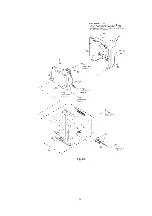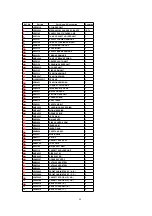(For model with 13 inch CRT)
Specification :
Refer to descriptions below.
INPUT :
Video Input Jack,
Monoscope Pattern Signal
Mode :
STOP
Equipment :
NTSC Video Pattern Generator
(For model with 13 inch CRT)
1. Supply a Monoscope Pattern Signal to the Video Input Jack.
2. Select H-CENTER in EVR adjustment mode and adjust so that
width A is approximately equal to width B.
Note:
Width A is wider than width B slightly.
3. Select V SIZE in EVR adjustment mode and adjust so that the 11rd
line is just in view.
4. If the line are not positioned correctly, select V POSITION in
adjustment mode and adjust correctly.
Fig. E6-1
33
Summary of Contents for OmniVision PV-C1324-K
Page 10: ...Fig 1 4 Fig 1 5 10 ...
Page 11: ...Fig 1 6 11 ...
Page 19: ...6 1 2 Disassembly Method Fig D2 19 ...
Page 20: ...Fig D3 20 ...
Page 21: ...6 1 2 1 Notes in chart 1 Removal of VCR Unit Fig D4 21 ...
Page 39: ...39 ...
Page 41: ...11 2 CHASSIS FRAME SECTION 1 41 ...
Page 42: ...11 3 CHASSIS FRAME SECTION 2 42 ...
Page 43: ...11 4 PACKING PARTS AND ACCESSORIES SECTION 43 ...
Page 60: ...R6079 ERJ6GEYJ102V MGF CHIP 1 10W 1K 60 ...
Page 65: ...C3035 ECJ2VC1H330J C CHIP 50V 33PF 65 ...
Page 74: ...13 2 CHASSIS FRAME SECTION 1 74 ...
Page 75: ...13 3 CHASSIS FRAME SECTION 2 75 ...
Page 76: ...13 4 PACKING PARTS AND ACCESSORIES SECTION 76 ...
Page 89: ...R554 ERDS2TJ123 CARBON 1 4W 12K 89 ...