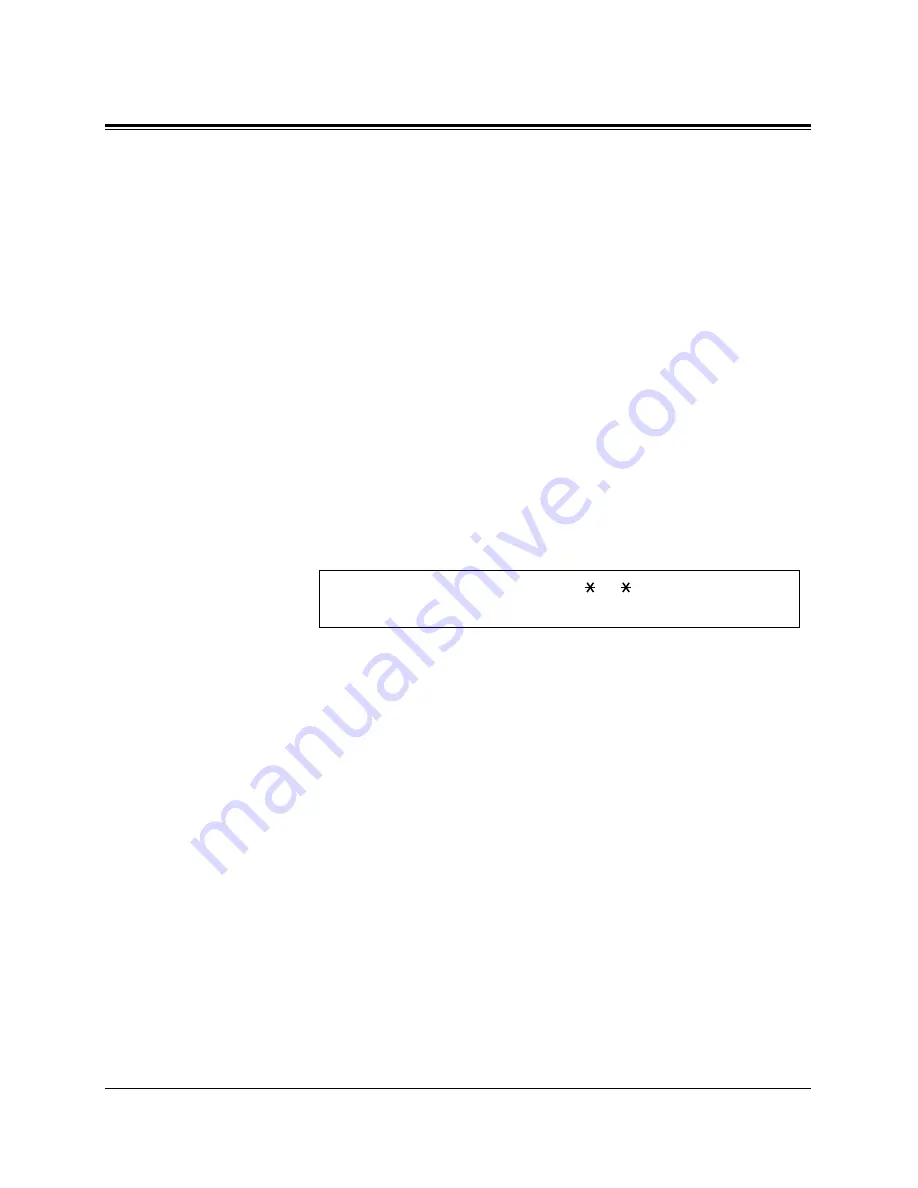
System Programming
4-13
4.1.4
User Programming Mode
Some programming items are accessible by any display proprietary
telephone user in the system.
The programming items are listed below:
[000] Date and Time Set
[001] System Speed Dialing Number Set
[002] System Speed Dialing Name Set
[003] Extension Number Set
[004] Extension Name Set
[005] Flexible CO Button Assignment
[006] Operator/Manager Extension Assignment
[008] Absent Message
[009] Quick Dial Number Set
Entering the user programming mode
You can access these programs by entering the User Programming
Mode as follows:
Before entering the mode, confirm that:
• Your telephone is on-hook.
• No calls are on hold at your telephone
After entering the mode, perform the same programming steps as
the system programming steps in each program address.
Note
• If your telephone set does not have a PROGRAM button, substitute it
with the PAUSE button.
• If nothing is entered in five seconds after the PROGRAM (or PAUSE)
button is pressed, it is cancelled.
• The User Password is not shown on the display. The password can be
changed by system programming. Refer to Section 4.3 [120] “User
Password”.
• During the programming mode, your extension is treated as a busy
extension.
• Only one proprietary telephone can be in programming mode at any one
time.
Press PROGRAM (or PAUSE) +
+
and enter the User
Password (default: 1234)






























