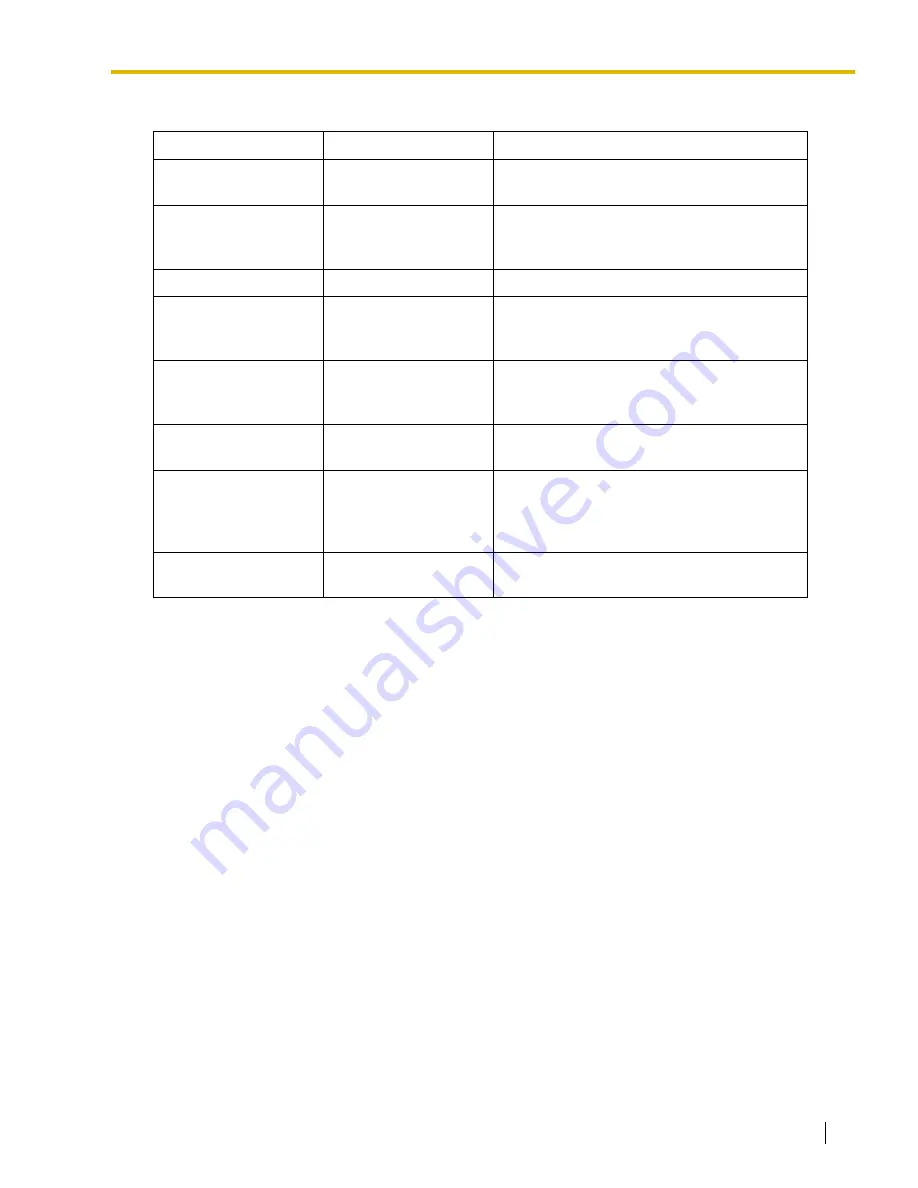
6.4 Profile Editor
Programming Manual
105
The parameters are as follows:
Parameter
Values
Explanation
Dial Number
0-9, *, #, "-" (hyphen)
and "," (comma)
Telephone number to be dialed to access the
PBX.
Dial Type
Auto (Tone), Auto
(Pulse), Manual
Outgoing dialing method. If "Manual" is
selected, a telephone must be connected in
parallel to dial.
Comment
–
Enter a comment to help to identify this profile.
Port
COMx
Specify the number of the COM port assigned
to the PC's modem interface. Only available
COM ports will be displayed.
Baud Rate (bps)
1200, 2400, 4800, 9600,
19200, 38400, 57600,
115200
Specify the speed of data transmission.
Flow Control
None, Hardware
Specify whether the rate of data transfer is
managed by hardware or not.
Modem Initialize
Default, Custom
Specifies the command used to initialize the
modem. If "Custom" is selected, enter the
initialize string in the text box. Refer to your
modem's instruction manual for more details.
Initialize
–
Click to send the specified initialize string to the
modem.
Summary of Contents for KX-TA82483 - Expansion Cards
Page 10: ...10 Programming Manual ...
Page 80: ...2 2 PT Programming Procedures 80 Programming Manual ...
Page 86: ...3 6 Standard Buttons 86 Programming Manual ...
Page 90: ...4 1 Software Modes 90 Programming Manual ...
Page 106: ...6 4 Profile Editor 106 Programming Manual ...
Page 110: ...7 4 System Data Setting Menu 110 Programming Manual ...
Page 229: ...Programming Manual 229 Index ...
Page 233: ...Index Programming Manual 233 ...
















































