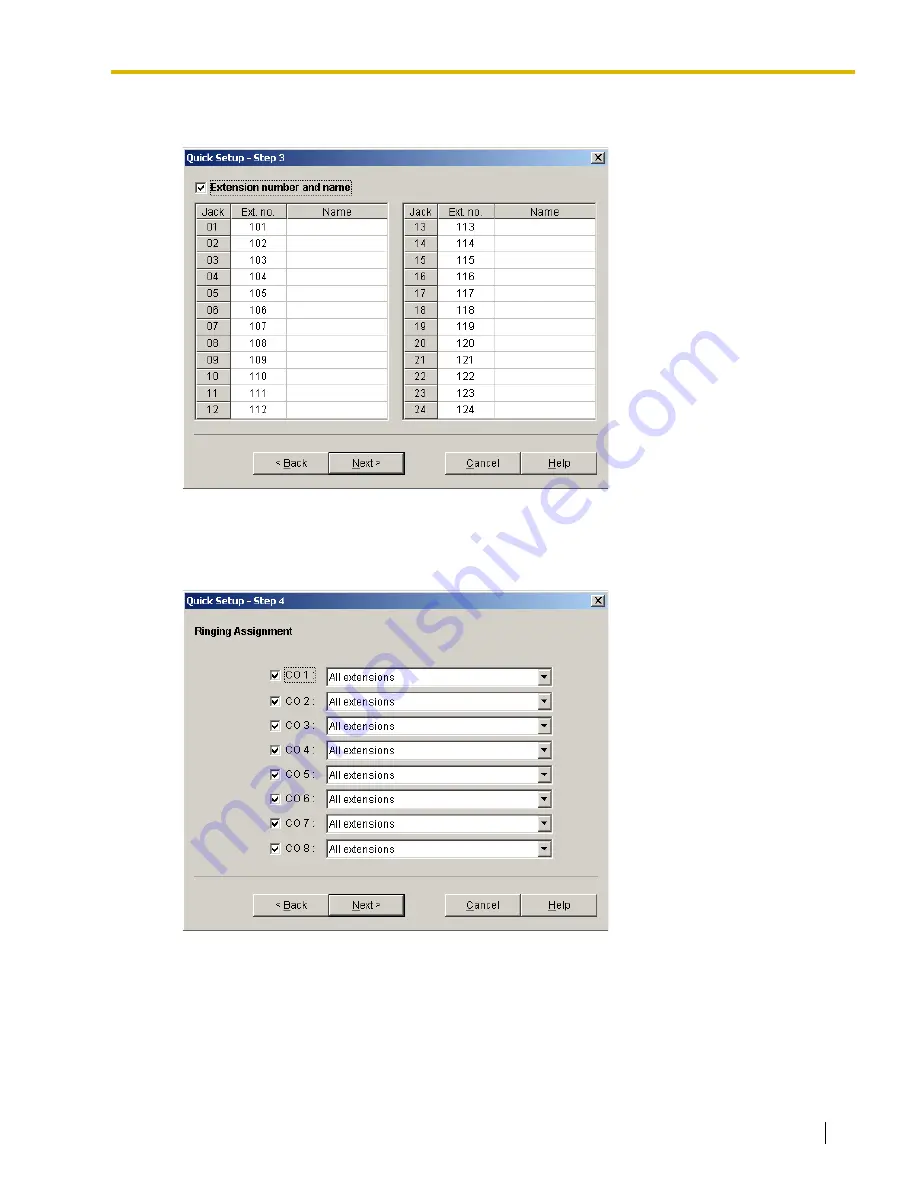
8.2 Quick Setup
Programming Manual
115
4.
Click
Next
.
The Step 3 screen will be displayed.
5.
Enter the desired extension number and name (if required) for each jack to configure in the table.
•
If you do not want to configure extension numbers and names, deselect the check box.
6.
Click
Next
.
The Step 4 screen will be displayed.
7.
For each outside (CO) line, select the ringing assignment.
•
Select "All extensions" to have all extensions ring for calls from that outside (CO) line.
•
Select a jack number to have only that extension ring for calls from that outside (CO) line.
•
If you do not want to configure a particular outside (CO) line, deselect the check box beside the
name of that line.
Summary of Contents for KX-TA82483 - Expansion Cards
Page 10: ...10 Programming Manual ...
Page 80: ...2 2 PT Programming Procedures 80 Programming Manual ...
Page 86: ...3 6 Standard Buttons 86 Programming Manual ...
Page 90: ...4 1 Software Modes 90 Programming Manual ...
Page 106: ...6 4 Profile Editor 106 Programming Manual ...
Page 110: ...7 4 System Data Setting Menu 110 Programming Manual ...
Page 229: ...Programming Manual 229 Index ...
Page 233: ...Index Programming Manual 233 ...






























