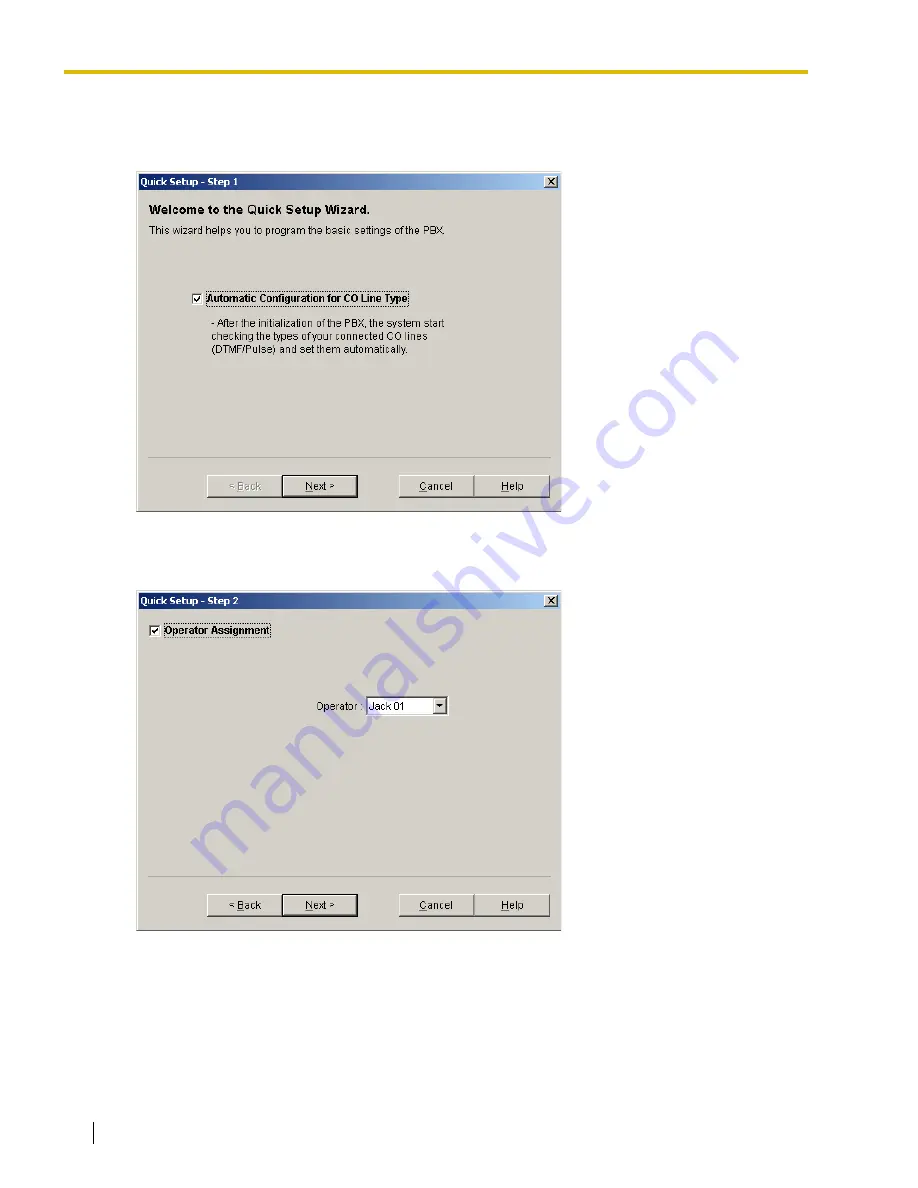
8.2 Quick Setup
114
Programming Manual
To set up basic items for the PBX
1.
From the
Utility
menu, click
Quick Setup
.
The
Automatic Configuration for CO Line Type
screen will be displayed.
•
If you do not want to automatically configure outside (CO) line types, deselect the check box.
2.
Click
Next
The Step 2 screen will be displayed.
3.
Select the jack number you wish to register as the operator extension, or "Disable".
•
If you do not want to configure the operator extension, deselect the check box.
Summary of Contents for KX-TA82483 - Expansion Cards
Page 10: ...10 Programming Manual ...
Page 80: ...2 2 PT Programming Procedures 80 Programming Manual ...
Page 86: ...3 6 Standard Buttons 86 Programming Manual ...
Page 90: ...4 1 Software Modes 90 Programming Manual ...
Page 106: ...6 4 Profile Editor 106 Programming Manual ...
Page 110: ...7 4 System Data Setting Menu 110 Programming Manual ...
Page 229: ...Programming Manual 229 Index ...
Page 233: ...Index Programming Manual 233 ...






























