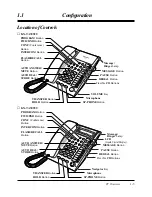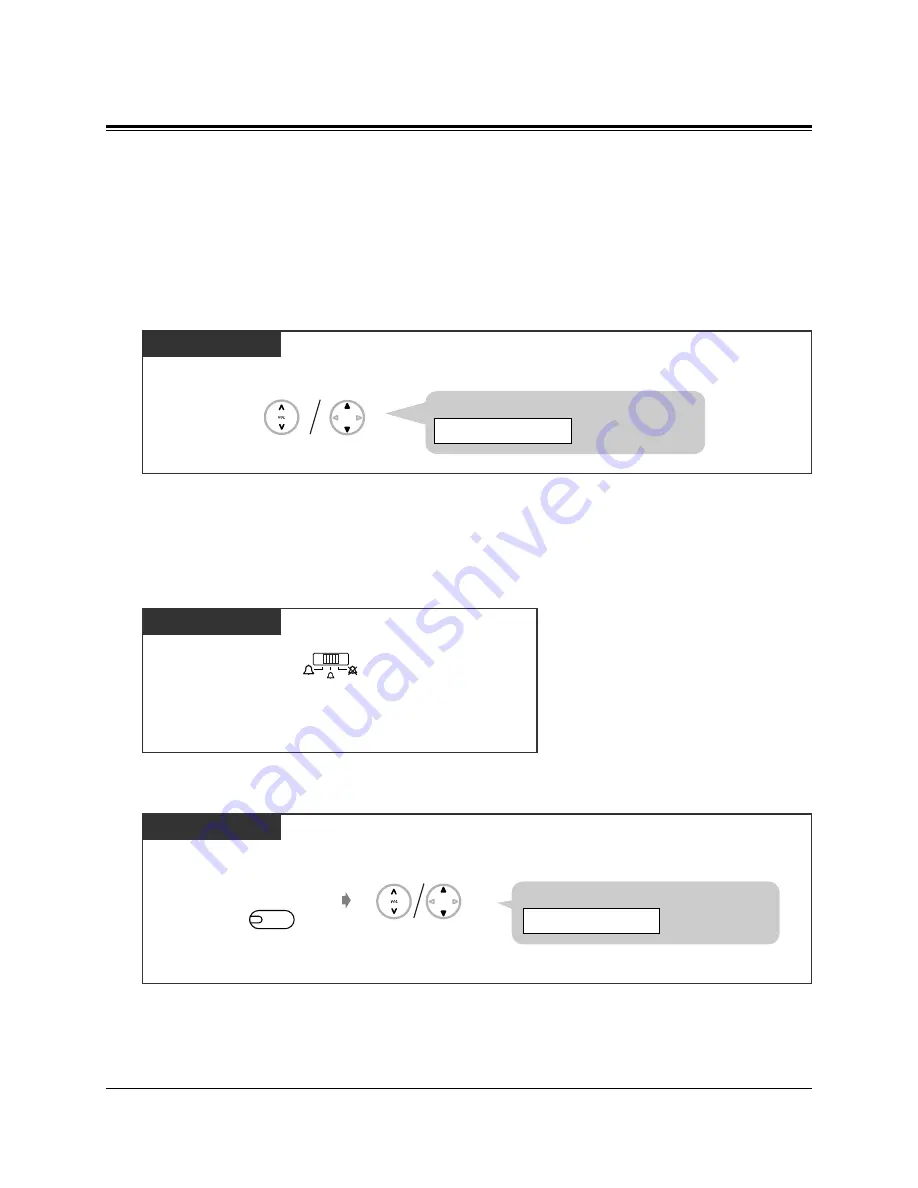
1.1
Configuration
1-14
PT Overview
PT
Slide the lever of the RINGER Volume Selector
to the desired setting (HIGH/LOW/OFF).
RINGER
PT
Press SP-PHONE
or MONITOR.
Press Up or Down.
While on-hook or during a conversation using a handset
SP
SP-PHONE
MONITOR
MONITOR
OR
OR
<PT Display Example>
************
(-volume level 12)
To adjust the ringer volume
To adjust the speaker volume*
Volume Control — Handset Receiver/Headset/Ringer/Speaker
Allows you to adjust the following volume settings as necessary.
— Handset Receiver volume
— Headset volume
— Ringer volume
— Speaker volume
To adjust the handset receiver/headset volume*
PT
Press Up or Down.
While using a handset or headset
<PT Display Example>
***
(-volume level 3)
*
The above settings may be initialized to default settings after the telephone line cord is
pulled off or the main unit’s power is interrupted.
— Adjusting the headset receiver is available only for the KX-TA30830.
*
The above settings may be initialized to default settings after the telephone line cord is
pulled off or the main unit’s power is interrupted.
Summary of Contents for KX-TA30820B
Page 12: ...12 ...
Page 54: ...2 26 Station Programming Personal Programming ...