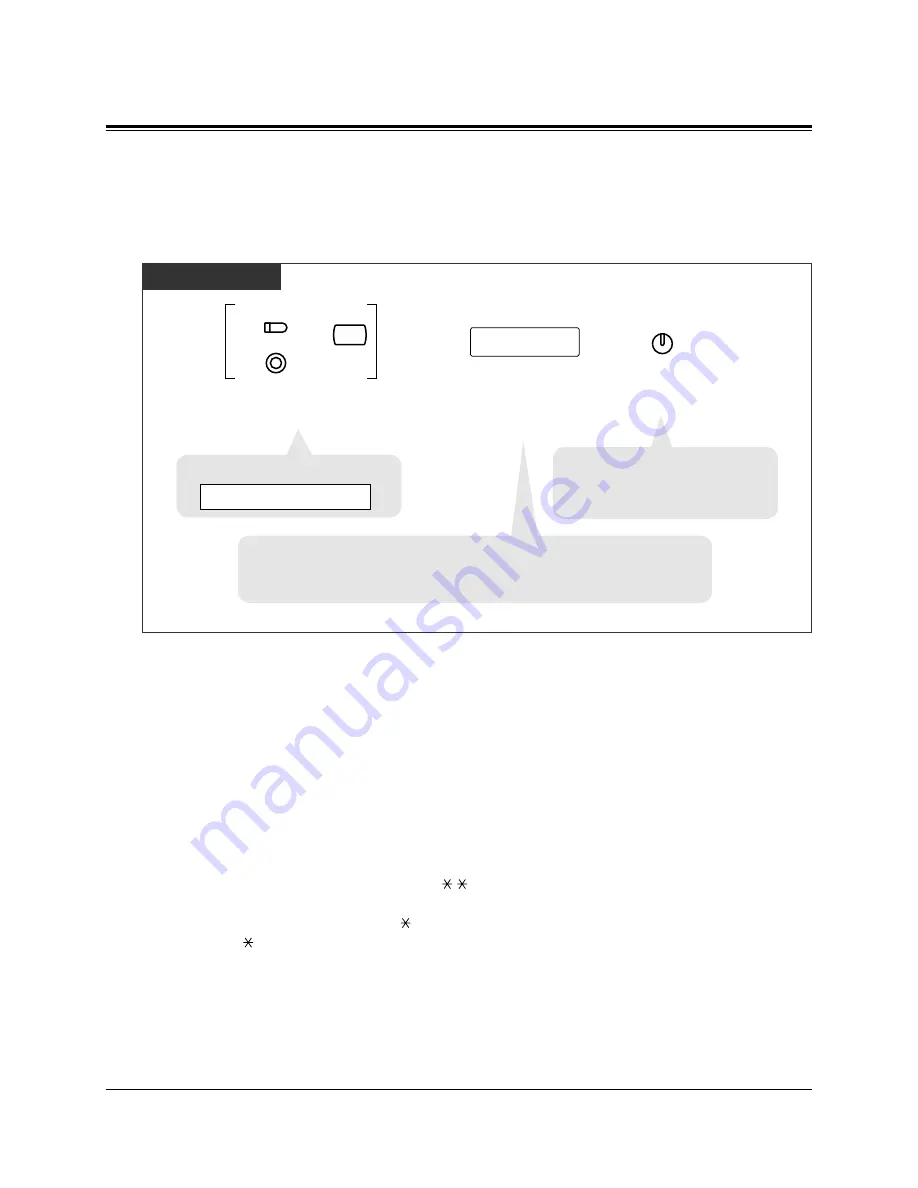
2-14
Station Programming (Personal Programming)
2.2 Station Programming (Personal Programming)
One-Touch Dialing Button
(Assignment)
Allows you to assign a Flexible button (CO, MESSAGE) as a One-Touch Dialing button.
— Be sure that you are in the Station Programming mode. Press the PROGRAM button.
PT
Press the desired Flexible button you wish
to assign as a One-Touch Dialing button and
then dial 2.
Press STORE.
Enter the desired number
(extension number,
phone number, etc.).
desired number
+
)
)
2
MESSAGE
CO
AUTO DIAL
STORE
• The STORE indicator lights.
• The display shows the initial
programming mode.
<PT Display Example>
Not Stored
• Up to 24 digits can be stored.
• To erase an incorrect entry, press the TRANSFER (CLEAR) button.
(The TRANSFER button becomes the CLEAR button during programming.)
— To exit the Station Programming mode, press the PROGRAM button.
Conditions
• The number can be an extension number, telephone number or feature number. Up to
twenty-four digits can be stored in a One-Touch Dialing button.
• To store the telephone number of an external party, a line access code (9 or 81 through
83) must be stored as the first digit.
• You can store a number consisting of twenty-five digits or more by dividing and
assigning it into two One-Touch Dialing buttons. In this case, the line access code
should be stored in the first button.
• To store an account code, press
and then enter the desired code. The account
codes must be stored after the line access code.
• You can use 0 through 9,
, #, PAUSE and INTERCOM for storing.
#:
change the dialing mode (Pulse to Tone)
PAUSE:
pause
INTERCOM:
secret
Summary of Contents for KX-TA30820B
Page 12: ...12 ...
Page 54: ...2 26 Station Programming Personal Programming ...






























