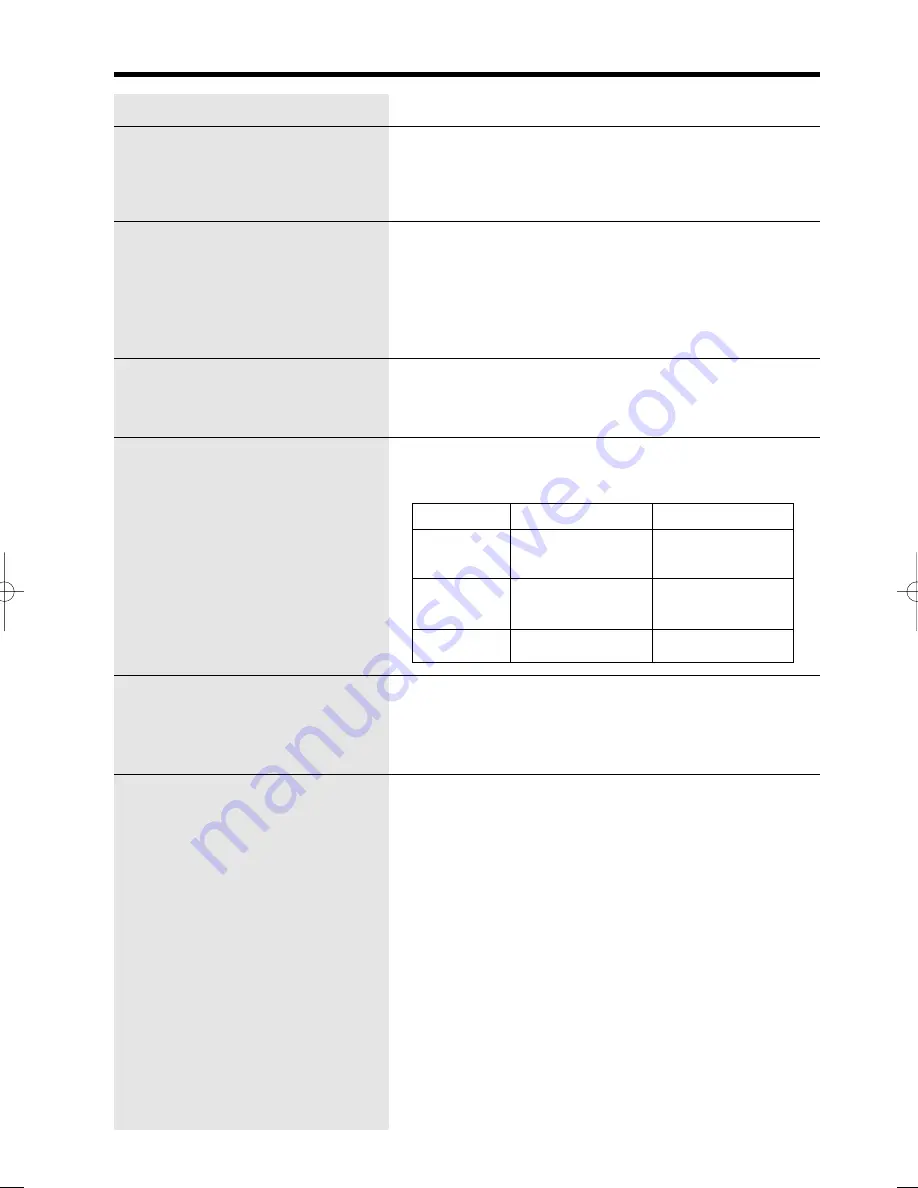
60
“
Troubleshooting
Problem
You do not remember the home
side IP address of the
KX-HGW200.
You do not remember the
password (p. 27) to use the
KX-HGW200 administration web
screens.
Microsoft
®
Netmeeting
®
conferencing software does not
work.
The Ethernet network does not
work and the ETHERNET indicator
on the KX-HGW200 is not lit.
When you click
[Restart]
on the
KX-HGW200 web screen, the
home page does not appear.
If you cannot solve your problem
Cause and Remedy
≥
Check the “Installed gateways” (for Windows, p. 22) or
“Router address” (for Macintosh, p. 25) address field of
the computer. If a parameter exists in the address field,
it is the home side IP address of the KX-HGW200.
≥
Initialize the KX-HGW200 (p. 46) by pressing the
CLEAR SETTING button. The CLEAR SETTING button
allows you to initialize all the parameters of the
KX-HGW200 to the factory presets. Then, restart the
computer(s) in the home network and reconfigure the
KX-HGW200.
≥
The KX-HGW200 does not support the Microsoft
Netmeeting.
≥
The polarity of the TO COMPUTER/ETHERNET HUB
port does not meet the port of the hub or the computer.
Device
Cable
Polarity Switch
HUB
Straight Cable
HUB
(LAN port)
HUB
Straight Cable
PC
(uplink port)
Computer
Straight Cable
PC
≥
Click the colored and underlined IP address (i.e,
http://192.168.0.254) that appears on the “Restarting”
web screen to jump to the KX-HGW200 home page
screen.
≥
Call our customer call center at
1-800-272-7033.
≥
After the limited warranty, call our Continued Services
Technical Support Line at
1-900-555-PANA (1-900-555-7262).
PQQX12817ZA
p59
- \4
01.3.8
3:23
PM
y [ W 60









































