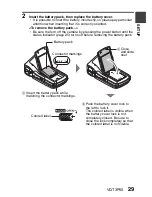42
VQT3P50
SETUP
Using the Menu
1
Display the desired menu (page 41).
2
Press [
I
] or [
J
] to select the item you wish to change, and press the
SET button.
h
The Setting Screen for the selected item appears.
h
To return to the Menu Screen, press the MENU button.
4608x3456
4608x3456
4608x2592[16:9]
1920x1080[16:9]
1600x1200
1280x720[16:9]
1
3
2
2
3
1
16
M
-S
16
M
-S
16
M
-H
2
M
2
M
0.9
M
12
M
1080-30
p
RECORDING MENU 1
REC MODE
PICTURE SIZE
SCENE MODE
COLOR MODE
FLASH
SELF TIMER
ENTER
PICTURE SIZE
ENTER
Select an item to
change
Applicable mode
<Setting Screen>
Press the SET button
Press [
I
]
Press [
J
]