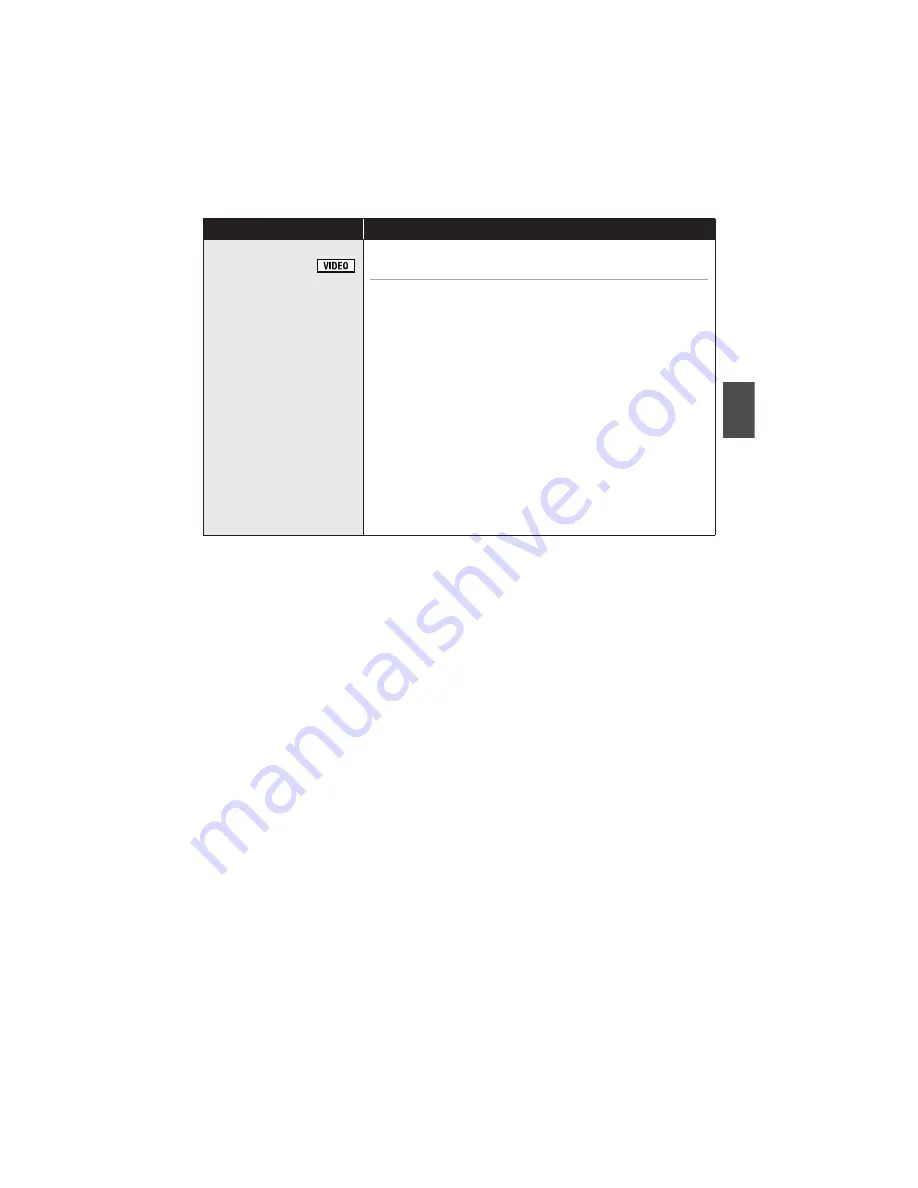
53
VQT1T90
Function
Effect/Setting method
Microphone setup
[SURROUND]:
Sound is recorded with
5.1 ch surround microphone.
[ZOOM MIC]:
Directivity of the microphone
is interlocked with the zoom
operation. Sounds near the
front of the unit are recorded
more clearly if you zoom in
(close-up) and surrounding
sounds are recorded more
realistically if you zoom out
(wide angle).
[FOCUS MIC]:
Directivity of the centre is
enhanced for recording audio
near the front of the unit
more clearly.
Directivity (sound sensitivity direction) of the built-in
microphones can be adjusted.
Select the menu. (
22)
[RECORD SETUP]
[MIC SETUP]
desired setting
This function’s default setting is [SURROUND].
Summary of Contents for HDC-SD100
Page 9: ...9 VQT1T90 Preparation Recording Playback Backup With a PC Others 10 Before using 15 Setup ...
Page 91: ...91 VQT1T90 Preparation Recording Playback Backup With a PC Others 92 With other products ...
Page 140: ...VQT1T90 F0708KK0 1000 A Matsushita Electric Industrial Co Ltd Web site http panasonic net ...
















































