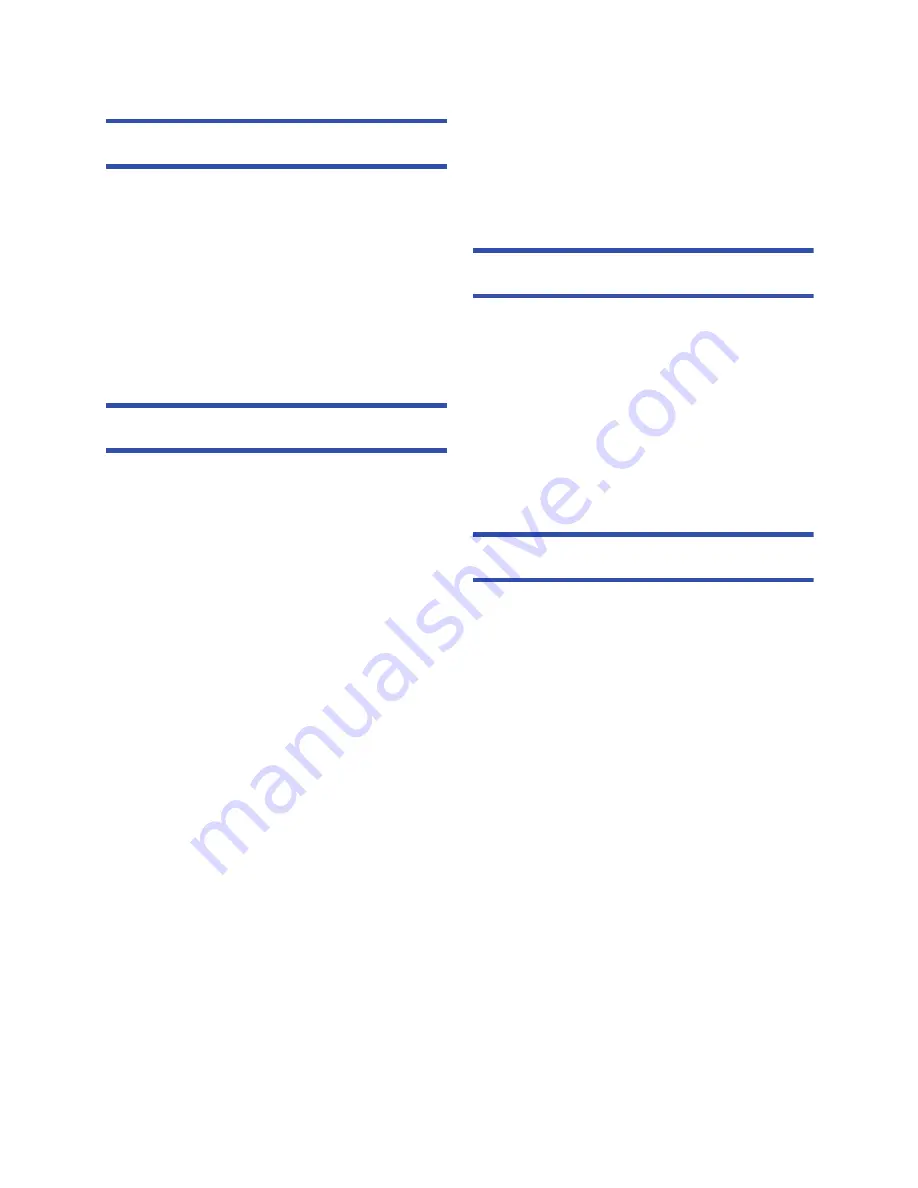
- 5 -
Watching Video/Pictures on your TV ....... 106
Connecting with a HDMI mini cable..... 109
Playback using VIERA Link ...................... 110
Copy/Dubbing
Copying between SD card and Built-in
Memory [HC-V550M] .................................. 112
Copying/playing back with a USB HDD ... 115
Preparing for copying/playing back ..... 115
Simple copy ......................................... 117
Copy selected files .............................. 118
Playing back the USB HDD ................. 119
Dubbing with a Blu-ray disc recorder,
video device, etc. ....................................... 120
Using the Eye-Fi™ card............................. 124
Wi-Fi
[HC-V550]/[HC-V550M]/[HC-V250]
Wi-Fi
®
function ........................................... 127
[Remote Ctrl] .............................................. 129
Preparations before using
[Remote Ctrl] ....................................... 129
Using [Remote Ctrl] with
a direct connection .............................. 131
Using [Remote Ctrl] with
a wireless access point connection ..... 132
About [Remote Ctrl] ............................. 133
[Baby Monitor]............................................ 135
Preparations before using
[Baby Monitor] ..................................... 135
Using [Baby Monitor] ........................... 136
[Hom.Monitor] ............................................ 138
Preparations before using
[Hom.Monitor] ...................................... 138
Using [Hom.Monitor]............................ 139
[DLNA Play] ................................................ 144
Preparations before using
[DLNA Play] ......................................... 144
Playing back on a TV........................... 144
[Copy].......................................................... 146
Preparations before using [Copy] ........ 146
Copying to a PC .................................. 148
[Live Cast]................................................... 150
Preparations before using
[Live Cast]............................................ 151
Broadcasting live ................................. 152
Install the “Image App” ............................. 156
Setting Up a Wi-Fi Connection..................157
Using the Network Easy Setup to
set up a connection.............................. 158
Connecting to a wireless
access point ......................................... 159
Setting up a direct connection to a
smartphone .......................................... 163
Connecting from the history ................. 165
How to Use the [Wi-Fi Setup] Menu..........168
With a PC
What you can do with a PC .......................174
End User License Agreement .............. 176
Operating environment..............................178
Installation ..................................................181
Connecting to a PC ....................................182
About the PC display ........................... 184
Starting HD Writer LE 2.1...........................186
Reading the operating instructions of
the software applications ..................... 186
If using Mac ................................................187
Others
Indications ..................................................188
Messages ....................................................191
About recovery..................................... 192
Troubleshooting .........................................193
Cautions for use.........................................199
About copyright .........................................204
Recording modes/approximate
recordable time ..........................................206
Approximate number of recordable
pictures .......................................................207
Optional accessories .................................208
About the Remote Pan Tilt Cradle ....... 209




















